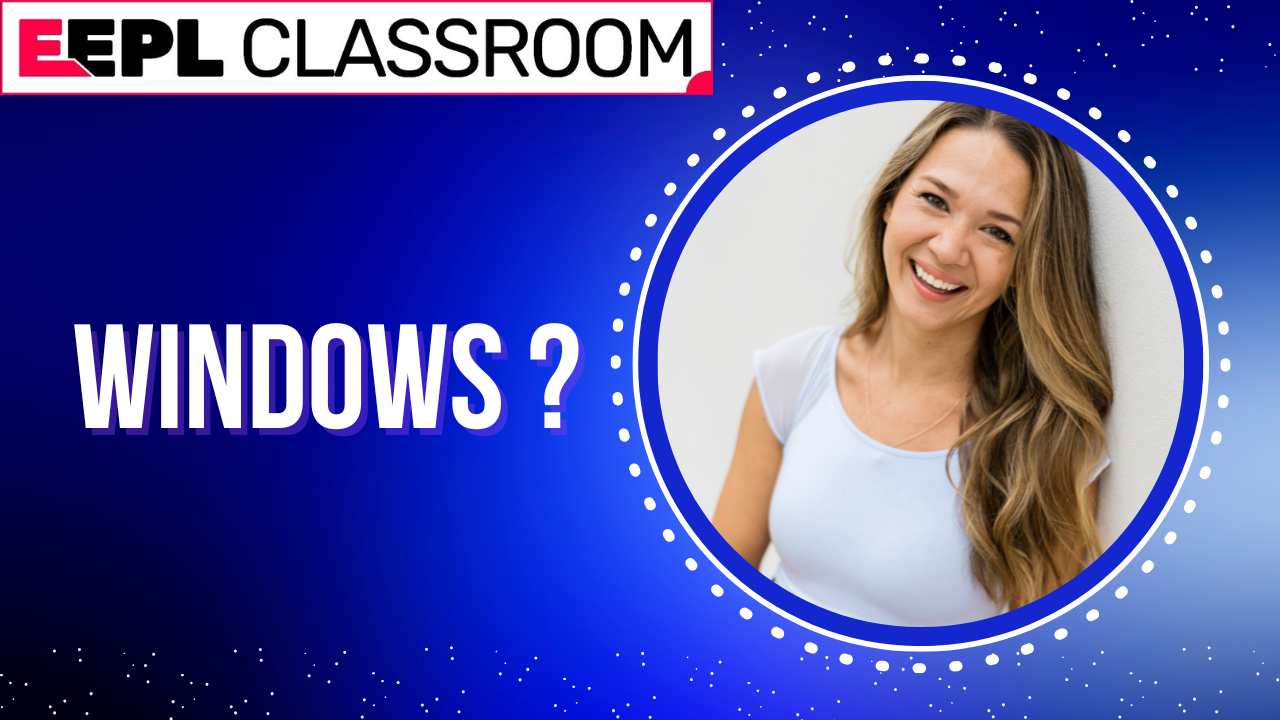Since its inception, Microsoft Windows has been a staple in personal and professional computing. It’s hard to imagine a world without it, but its evolution over the decades tells a fascinating story of innovation, adaptation, and perseverance. Whether you’re a nostalgic fan of Windows XP or a current Windows 11 user, there’s something intriguing about how far this operating system has come. Let’s take a closer look at the highlights of Windows’ journey.
Windows 1.0: Humble Beginnings (1985)
When Microsoft launched Windows 1.0, it was more of an add-on for MS-DOS than a standalone operating system. With basic features like a graphical user interface (GUI), mouse support, and apps like Paint and Calculator, it was a small step into the future. Although it wasn’t a huge commercial success, it set the stage for what was to come.
Windows 95: A Revolution in Computing (1995)
Windows 95 was a game-changer. It introduced the iconic Start menu and taskbar, both of which became hallmarks of the operating system. It also made multitasking easier, combining MS-DOS and Windows into a unified system. For many, this was the version that defined modern computing.
Fun Fact: Windows 95 was so hyped that Microsoft licensed The Rolling Stones’ song “Start Me Up” for its launch campaign—a cultural moment in itself!
Windows XP: The Fan Favorite (2001)
Even today, Windows XP is remembered with fondness. Its user-friendly interface, vibrant design, and robust performance made it a household name. It was reliable, easy to use, and ran well on most hardware, cementing its place as one of the most beloved Windows versions of all time.
Why it stood out: Windows XP offered stability, security, and style all in one package. No wonder it stuck around for over a decade in some places!
Windows Vista: The Rocky Road (2006)
Vista had a tough time in the spotlight. While it introduced some much-needed security features and a glossy Aero interface, it was criticized for being resource-heavy and plagued by compatibility issues. For many, it felt like a stumble in Microsoft’s otherwise steady climb.
Windows 7: Redemption and Refinement (2009)
Learning from Vista’s missteps, Microsoft delivered Windows 7, a leaner, faster, and more intuitive version. It quickly became a favorite among users, offering features like Snap for multitasking and enhanced support for modern hardware.
The verdict: Windows 7 was the polished, reliable OS that businesses and home users needed—and many still cling to it today!
Windows 10: A New Era (2015)
Windows 10 marked a turning point. With a commitment to ongoing updates rather than major version releases, it introduced Windows as a service. It brought back the beloved Start menu while integrating new tools like Cortana and the Edge browser.
Why it mattered: It wasn’t just an operating system—it became an evolving platform. Microsoft learned to listen to its users, blending the familiarity of Windows 7 with the innovations of Windows 8.
Windows 11: The Modern Face of Windows (2021)
The latest iteration, Windows 11, is sleek, minimalist, and built for a hybrid world of work and play. It reimagined the Start menu, centralized the taskbar, and optimized features for gamers and professionals alike. With tools like Auto HDR and DirectStorage, it’s a platform designed for the future.
What’s new: A focus on collaboration with Microsoft Teams integration and better multitasking tools like Snap Layouts. It’s Windows, redefined for today’s users.
Looking Ahead
Windows has come a long way since its first version, evolving with the needs of its users and the advancements in technology. Each version tells a story of innovation, experimentation, and adaptation. Whether you loved the simplicity of early Windows or enjoy the cutting-edge features of Windows 11, one thing is certain—Windows has shaped how we use computers today.
What’s your favorite version of Windows, and why? Share your memories and thoughts in the comments below!
For More Information and Updates, Connect With Us
- Name: Sumit Singh
- Phone Number: +91-9835131568
- Email ID: teamemancipation@gmail.com
- Our Platforms:
- Digilearn Cloud
- EEPL Test
- Live Emancipation
- Follow Us on Social Media:
- Instagram – EEPL Classroom
- Facebook – EEPL Classroom
Stay connected and keep learning with EEPL Classroom!