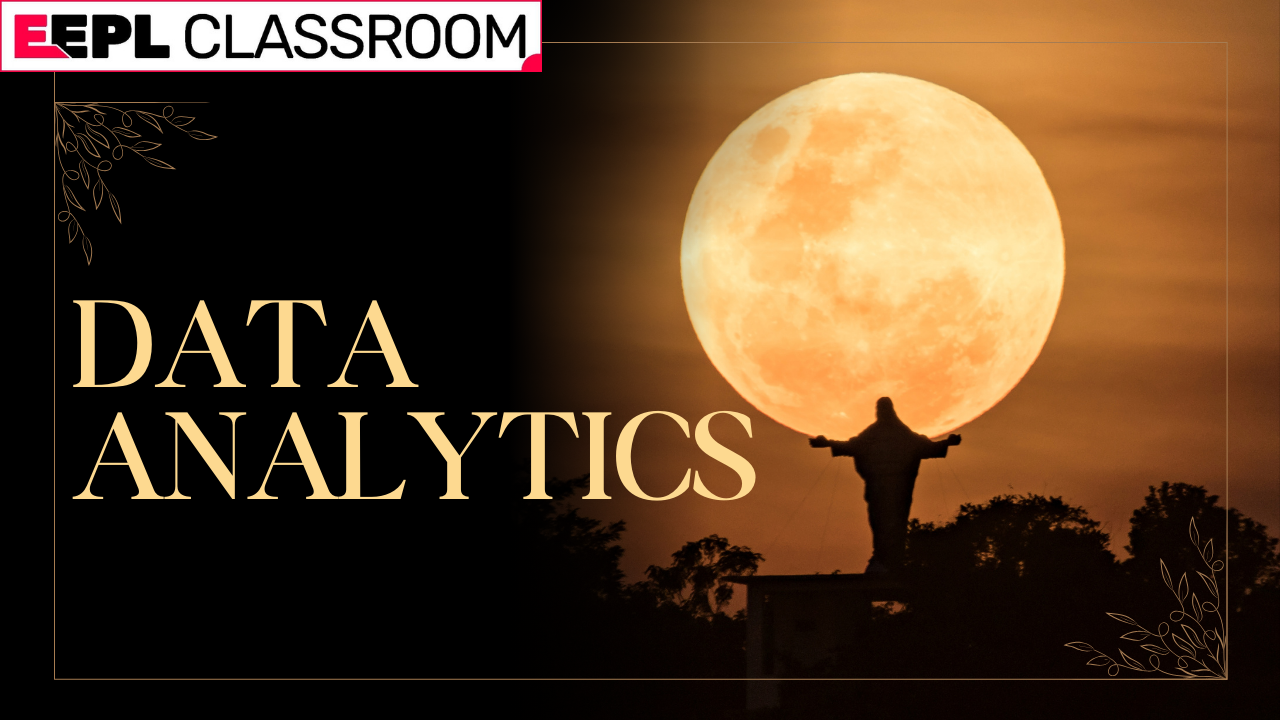In today’s data-driven world, the ability to analyze and interpret data is a vital skill. Fortunately, a variety of data analytics tools and packages are available to help beginners get started. These tools cater to different needs, from basic data manipulation to advanced visualizations and statistical analysis.
If you’re new to data analytics, this guide will introduce you to some of the most popular packages and explain what makes each one beginner-friendly.
1. Microsoft Excel
Best for: Beginners who want an easy-to-use tool for basic data analysis.
Microsoft Excel is often the first step into the world of data analytics. Its intuitive interface and versatile features make it a favorite for handling small datasets and performing simple analyses.
What Makes It Great:
- Easy sorting, filtering, and data organization.
- Ability to create pivot tables and basic charts.
- No need for coding knowledge.
Perfect For: Students, small business owners, and anyone looking to summarize or visualize data quickly.
2. Google Sheets
Best for: Collaborative, cloud-based data work.
Similar to Excel, Google Sheets is a free and accessible alternative. It excels at real-time collaboration, making it ideal for group projects.
What Makes It Great:
- Shareable with instant updates visible to all collaborators.
- Access from anywhere, as it’s cloud-based.
- Integration with Google Workspace tools like Google Forms for data collection.
Perfect For: Teams working remotely or beginners who need a free, easy-to-access tool.
3. Tableau Public
Best for: Beginners looking to create professional visualizations.
Tableau Public is a free version of Tableau, a powerful visualization platform. It enables users to turn data into stunning, interactive dashboards without requiring programming skills.
What Makes It Great:
- Drag-and-drop interface for building charts.
- Large library of chart types and customization options.
- Free for public data projects.
Perfect For: Beginners who want to create polished visuals to share their insights.
4. Python (with Pandas and Matplotlib)
Best for: Those ready to learn programming for data analytics.
Python is one of the most popular programming languages for data analysis. Libraries like Pandas simplify data manipulation, while Matplotlib and Seaborn help create visualizations.
What Makes It Great:
- Handles large datasets efficiently.
- Free and supported by a vast community of learners and experts.
- Versatile, with applications beyond analytics (e.g., automation, machine learning).
Perfect For: Aspiring data scientists or anyone interested in diving deeper into coding.
5. R (with ggplot2 and dplyr)
Best for: Statistical analysis and academic research.
R is a programming language designed specifically for data analysis and statistics. Libraries like ggplot2 for visualizations and dplyr for data manipulation make it user-friendly for beginners.
What Makes It Great:
- Specialized for statistical modeling and hypothesis testing.
- Open-source and free to use.
- Extensive community resources for learning.
Perfect For: Beginners with a focus on statistical research or academia.
6. Power BI
Best for: Business professionals who need interactive dashboards.
Power BI is a Microsoft tool for creating dynamic reports and dashboards. It integrates seamlessly with other Microsoft products, making it ideal for corporate environments.
What Makes It Great:
- Drag-and-drop functionality for report building.
- Real-time updates and interactive features.
- Integration with Excel and other Microsoft tools.
Perfect For: Beginners in business roles who want to present data insights effectively.
7. SQL (Structured Query Language)
Best for: Beginners working with databases.
SQL is essential for extracting and analyzing data from relational databases. Its straightforward syntax makes it one of the easiest programming languages to learn.
What Makes It Great:
- Works directly with large datasets stored in databases.
- Simplifies querying and filtering data.
- Highly sought-after skill in the job market.
Perfect For: Beginners aiming to work with database systems or large datasets.
8. KNIME Analytics Platform
Best for: Visual, no-code data workflows.
KNIME is a free, open-source tool that uses a drag-and-drop interface to build data workflows. It’s great for beginners who prefer not to write code.
What Makes It Great:
- Pre-built nodes for tasks like data cleaning and transformation.
- Integrates with Python, R, and machine learning libraries.
- Community-driven resources and support.
Perfect For: Visual learners or those exploring data analytics without coding.
9. RapidMiner
Best for: Beginners exploring predictive analytics and machine learning.
RapidMiner is another no-code tool that simplifies advanced analytics tasks, such as building machine learning models.
What Makes It Great:
- Pre-built templates for common analytics workflows.
- Drag-and-drop interface for creating models.
- Free version available for small projects.
Perfect For: Beginners curious about advanced analytics and predictive modeling.
10. Apache Superset
Best for: Beginners wanting to create dashboards using SQL databases.
Apache Superset is an open-source platform for building interactive dashboards. It’s lightweight and works well with SQL databases.
What Makes It Great:
- Free and open-source.
- Easy integration with popular databases.
- Intuitive dashboard-building tools.
Perfect For: Beginners who are comfortable with SQL and want a tool for visualization.
How to Choose Your First Tool
- Define Your Goals: Are you focusing on visualizations, statistical analysis, or database management? Choose a tool that aligns with your objectives.
- Consider Your Skills: For non-coders, tools like Excel, Tableau Public, or KNIME are great starting points. If you’re open to learning programming, Python or SQL are excellent options.
- Think About Your Industry: Different industries favor specific tools. For instance, business professionals might start with Power BI, while researchers might prefer R.
Conclusion
The world of data analytics is vast, but starting with the right tool can make the journey less daunting. Whether it’s Excel for its simplicity, Tableau for stunning visuals, or Python for flexibility, there’s something for every beginner.
Pick one tool, start practicing, and watch your data skills grow. Remember, the more you explore, the more confident you’ll become in analyzing and interpreting data.
Which tool will you try first? Share your thoughts in the comments below!
For More Information and Updates, Connect With Us
- Name: Sumit Singh
- Phone Number: +91-9835131568
- Email ID: teamemancipation@gmail.com
- Our Platforms:
- Digilearn Cloud
- EEPL Test
- Live Emancipation
- Follow Us on Social Media:
- Instagram – EEPL Classroom
- Facebook – EEPL Classroom
Stay connected and keep learning with EEPL Classroom!