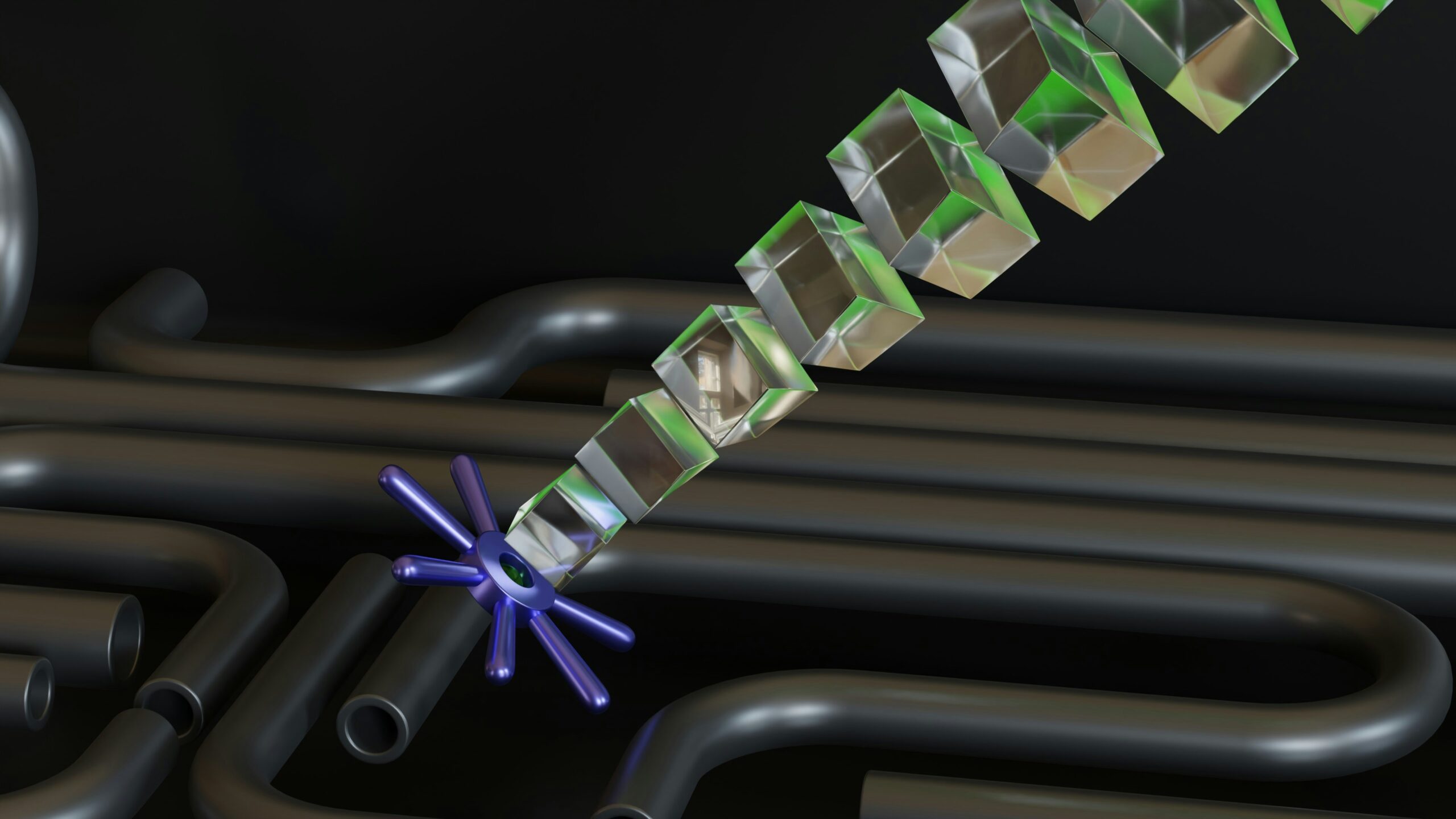Introduction to the Concept of Blocks in JavaScript
In the realm of JavaScript programming, understanding the concept of blocks is essential for writing effective and efficient code. A block in JavaScript refers to a chunk of code that is encapsulated within curly braces { }. This structure not only defines where certain statements begin and end but also establishes the scope in which variables and functions can be accessed. Blocks are integral to constructing control structures such as loops, conditionals, and functions, as they allow for the logical grouping of code statements.
Blocks help in controlling the visibility and lifetime of variables declared inside them. For instance, variables defined within a block using the let or const keywords are confined to that specific block. This scoping feature prevents potential naming conflicts and unintended variable mutations in larger applications, thereby improving maintainability. In contrast, variables declared with the var keyword are function-scoped or globally scoped, which can sometimes lead to confusing behaviors if not managed carefully.
Moreover, blocks play a pivotal role in the overall structure of JavaScript code. By employing blocks to organize code logically, developers can enhance readability and reduce complexity in their applications. For example, using blocks within control flow statements such as if, for, or while constructs not only delineates the code to be executed based on specific conditions but also helps teammates or future developers to quickly grasp the logic of the program.
In essence, blocks in JavaScript are not merely a syntactic element; they serve as foundational components that underlie the language’s functionality. Understanding how to effectively use blocks will empower developers to write cleaner, more modular code and aid in the implementation of robust applications.
Setting Up Your Development Environment
To effectively generate blocks for JavaScript, it is essential to have a well-configured development environment. This process begins with the installation of Node.js, which serves as an essential platform for running JavaScript code outside of a web browser. Node.js comes with npm (Node Package Manager), enabling users to install libraries and frameworks that support JavaScript development. You can download Node.js from the official website, where installation instructions for various operating systems are provided. Once installed, you can verify its installation by running the command node -v in your command-line interface.
Choosing a suitable code editor is another critical aspect of setting up an effective development environment for JavaScript. A popular choice among developers is Visual Studio Code (VS Code), known for its extensive features such as debugging tools, integrated terminal, and support for numerous extensions. After installing VS Code, you may consider installing relevant extensions like Prettier for code formatting and ESLint for JavaScript code linting. These tools will help maintain code quality and enhance readability.
Configuring your development environment involves establishing a project structure that suits your JavaScript block generation needs. Create a new folder for your project and initiate a new npm project within it by running npm init in your terminal. This command guides you through creating a package.json file, which manages dependencies and scripts. You may also need to install required libraries or frameworks, depending on your specific requirements. For example, if you plan to work with a JavaScript framework such as React or Vue.js, you can install them directly using npm to enhance your building process.
By following these steps, you can effectively set up your development environment for JavaScript block generation, providing a solid foundation for your programming tasks ahead.
Creating Basic Blocks: Syntax and Examples
JavaScript is a versatile programming language that allows developers to create blocks of code that enhance functionality and control flow. A fundamental aspect of writing JavaScript is mastering the syntax for creating blocks, which typically involves grouping statements using curly braces ({ }). These blocks are often found in conditional logic, loops, and functions, allowing for a coherent and organized code structure.
To illustrate the use of blocks in JavaScript, we can start with the if statement. The syntax for an if block is as follows:
if (condition) { // Code to be executed if condition is true}
For example:
let score = 85;if (score >= 60) { console.log("Congratulations! You passed the exam.");}
In this instance, the message will only display in the console if the score meets or exceeds 60, demonstrating conditional logic through a block.
Loops are another area where blocks play a crucial role. Here is an example using the for loop:
for (let i = 0; i < 5; i++) { console.log("Iteration number: " + i);}
Each iteration of the loop is encapsulated within the block, logging the current iteration number to the console. This shows how blocks help in repeating a set of instructions.
Lastly, functions utilize blocks to encapsulate the operations performed within them. A simple function block looks like this:
function greet(name) { console.log("Hello, " + name + "!");}
When the function is called, the block executes, showing how function definitions leverage block syntax to keep their code organized and modular. Understanding these essential components of JavaScript is key to writing efficient and clear code.
Advanced Block Techniques: Using IIFE and Block Scoping
In the realm of JavaScript, effective variable management is paramount, and two advanced techniques that enhance this management are Immediately Invoked Function Expressions (IIFE) and the use of block scoping with the keywords ‘let’ and ‘const’. Understanding and utilizing these approaches can lead to better memory utilization and code clarity within your JavaScript programs.
An Immediately Invoked Function Expression, or IIFE, is a design pattern that allows a function to execute immediately after its creation. The syntax involves wrapping a function in parentheses, followed by another pair of parentheses that invokes it. This construct often serves as a closure, encapsulating variables while preventing them from polluting the global scope. Consequently, this makes IIFE an excellent choice for initializing settings or managing configurations in JavaScript without exposing variables to the surrounding context.
On the other hand, block scoping introduces a new level of variable declaration control with the ‘let’ and ‘const’ keywords, which were introduced in ECMAScript 6. ‘Let’ allows for variable declarations that are confined to the block-level scope, meaning they are only accessible within the nearest enclosing block. This greatly reduces the chances of accidental variable collisions and can help in optimizing memory usage by allowing the garbage collector to reclaim memory once the block execution is complete. Meanwhile, ‘const’ serves a different purpose by allowing for constants that cannot be reassigned after their initial declaration, which further reinforces code integrity.
By combining IIFE with block-scoped variables, developers can create modular and scalable JavaScript applications. This approach not only increases the reusability of functions but also leads to cleaner and more maintainable code, promoting better collaboration among team members working with JavaScript projects. Overall, leveraging these advanced techniques can significantly enhance the effectiveness of your JavaScript solutions.
Error Handling within Blocks: Best Practices
Error handling is a crucial aspect of robust JavaScript programming. Utilizing try/catch statements effectively allows developers to manage potential errors elegantly within their code blocks. The purpose of the try/catch construct is to isolate code that may throw an exception from the rest of the script, ensuring that the program continues to run smoothly even when encountering unexpected issues.
When implementing error handling in JavaScript blocks, a best practice is to place the code that might generate errors inside the try block. If an error occurs, control is transferred to the catch block, where developers can handle the error appropriately. This separation of error-prone code and error handling logic not only enhances the readability of the code but also allows focused debugging and maintenance.
For instance, consider the following code snippet:
try { // Code that may fail let result = riskyOperation(); console.log(result);} catch (error) { // Handling the error console.error("An error occurred: ", error.message);}In this example, the riskyOperation function could potentially throw an error. By encapsulating it in a try block, the program is safeguarded against crashes. The catch block provides a clear avenue for logging the error, which is essential for troubleshooting.
Moreover, it is advisable to avoid overly broad catch blocks. Instead of using a generic catch that will capture all errors, developers should narrow down the scope to handle specific exceptions where possible. This allows for more granular control and enhances the maintainability of the code. For further clarity, developers can create custom error classes that extend the built-in Error object, making it easier to identify and respond to specific types of errors.
Ultimately, following these best practices in error handling within JavaScript blocks not only minimizes disruption but also provides a framework for writing cleaner, more resilient code.
Testing Your JavaScript Blocks Effectively
Testing is a crucial step in the development of JavaScript blocks, ensuring that the code is reliable and functions as intended. Effective testing not only aids in catching bugs early but also improves overall code quality, facilitating easier maintenance. Several testing libraries can be employed for this purpose, with Jest and Mocha being among the most popular options in the JavaScript ecosystem.
Jest, developed by Facebook, is particularly well-suited for testing JavaScript blocks due to its straightforward setup and rich feature set, including zero configuration, mock functions, and snapshot testing. This means that when developing a block, you can easily create tests that mock external dependencies, leading to isolated unit tests that verify just the block’s functionality. Jest also provides built-in assertions and ensures that tests run consistently, thus bolstering the reliability of your JavaScript code.
On the other hand, Mocha offers a flexible testing framework that can be configured to suit various testing needs. It supports multiple assertions libraries and can be used alongside other tools, such as Chai, to enhance test capabilities. Structuring your tests appropriately is vital; often, a good practice is to group related tests and use descriptive names for functions to clarify their purpose. Structuring tests in this way can significantly enhance readability and ease of understanding, especially for teams working collaboratively on JavaScript projects.
When writing tests for JavaScript blocks, consider focusing on key functionalities and edge cases to ensure comprehensive coverage. This may include testing inputs, outputs, error handling, and interactions with other blocks or components. As you adopt testing in your workflow, you will find that your confidence in the codebase improves, ultimately leading to a more robust JavaScript application.
Common Mistakes to Avoid When Working with Blocks
When working with blocks in JavaScript, it is crucial to be aware of some common mistakes that developers often encounter. These pitfalls can lead to problems in the functionality and performance of your code. One of the primary issues developers face is scope confusion. In JavaScript, blocks define their own scope using curly braces, which can lead to unexpected behavior when accessing variables. For instance, if a variable is declared within a block, it is not accessible outside of that block. This can result in reference errors or unintended variables being used, creating bugs that can be difficult to track down. It is essential to clearly define variable declarations and understand the limits of block scope to avoid such issues.
Another common mistake involves the improper use of the keyword ‘this’. The value of ‘this’ in JavaScript can change depending on how a function is invoked, particularly within blocks. For example, within a traditional function, ‘this’ refers to the object from which the function was called. However, within arrow functions, ‘this’ retains the value from the enclosing lexical context. This distinction is critical when manipulating objects or invoking methods. To mitigate errors, developers should use arrow functions when preserving the context of ‘this’ is necessary within blocks.
Additionally, incorrect block termination can be a source of confusion in JavaScript. Developers may misplace or omit closing braces, leading to syntax errors and unintended behavior of the code. It is advisable to use an Integrated Development Environment (IDE) or text editor that highlights matching braces, as this can assist in ensuring that all blocks are appropriately closed. Enhancing your coding habits with attention to structure and syntax will greatly improve the overall quality of your JavaScript projects.
Real-World Applications of Block Generation in JavaScript
JavaScript’s block generation capabilities have found numerous applications across various domains, thanks to their inherent versatility and ability to improve code structure and readability. One of the most prevalent uses is in the context of Document Object Model (DOM) manipulation. In web development, developers often need to create, modify, or delete HTML elements dynamically in response to user actions or other events. By leveraging block generation, developers can execute complex operations in a well-organized manner, allowing for efficient updates of the user interface without needing to reload the page.
Furthermore, event handling is another crucial aspect where blocks in JavaScript come to the forefront. When users interact with a web page, such as clicking buttons or submitting forms, developers can assign specific blocks of code to react to these events. This structure not only makes the code cleaner but also enhances its maintainability. For instance, event listeners can be defined within blocks, ensuring that all related actions are grouped together, which simplifies debugging and further development.
Asynchronous programming is yet another area where block generation proves invaluable. JavaScript’s non-blocking nature allows developers to run multiple tasks simultaneously, making it essential for tasks like fetching data from APIs. With the introduction of Promises and async/await syntax, developers can manage asynchronous operations using blocks of code that seamlessly handle data retrieval and processing. This capability significantly reduces the complexity of managing callbacks, leading to cleaner and more manageable code.
Through practical examples and scenarios, it becomes evident that the use of blocks in JavaScript enhances functionality while promoting better coding practices. By enabling organized and readable code, developers can focus on implementing advanced features and delivering dynamic user experiences.
Conclusion and Next Steps in Learning JavaScript
As we conclude our exploration of generating blocks for JavaScript, it is crucial to recognize the significance of understanding block structures within the language. Blocks are foundational to JavaScript programming, serving as containers for variables, functions, and control flow structures. They play an essential role in defining the scope of variables, managing function execution, and allowing developers to write organized and maintainable code. Mastering these concepts not only enhances a developer’s proficiency in JavaScript but also paves the way for effective application development.
To deepen your understanding of JavaScript, there are several resources available for aspiring coders. Online platforms like MDN Web Docs (Mozilla Developer Network) offer comprehensive guides and documentation on JavaScript, making it an excellent starting point for beginners and advanced users alike. Interactive coding websites such as Codecademy and freeCodeCamp provide hands-on experience through structured courses that introduce key concepts such as variables, functions, and control structures.
In addition to formal courses, participating in coding communities such as Stack Overflow and GitHub can provide invaluable support. Engaging with fellow developers allows you to share knowledge, troubleshoot code issues, and learn from real-world applications of JavaScript. Furthermore, consider following coding blogs or YouTube channels dedicated to JavaScript tutorials, as these platforms often present innovative ways to apply concepts in practical projects.
Ultimately, embracing the journey of learning JavaScript involves consistent practice and exploration of its diverse applications. Whether through building web applications, delving into game development, or exploring backend programming with Node.js, there will always be new skills to acquire. By acknowledging the importance of blocks and seeking out additional learning resources, you position yourself for continued growth and success in the field of JavaScript development.
- SUMIT SINGH
Phone Number: +91-9835131568 - Email ID: teamemancipation@gmail.com
- Our Platforms:
- Digilearn Cloud
- EEPL Test
- Live Emancipation
- Follow Us on Social Media:
- Instagram – EEPL Classroom
- Facebook – EEPL Classroom