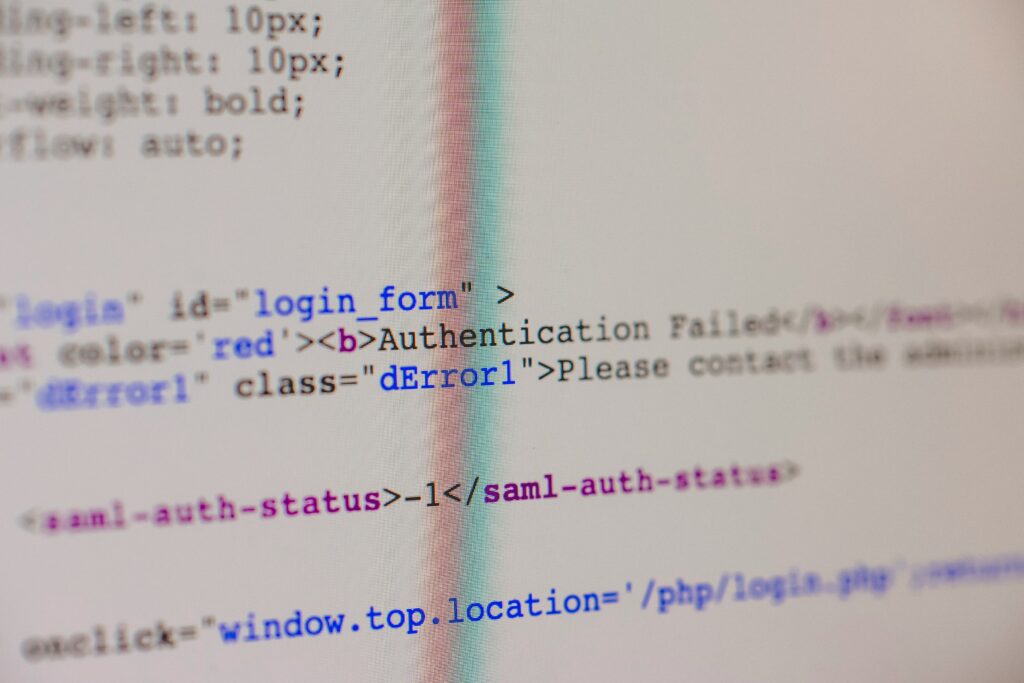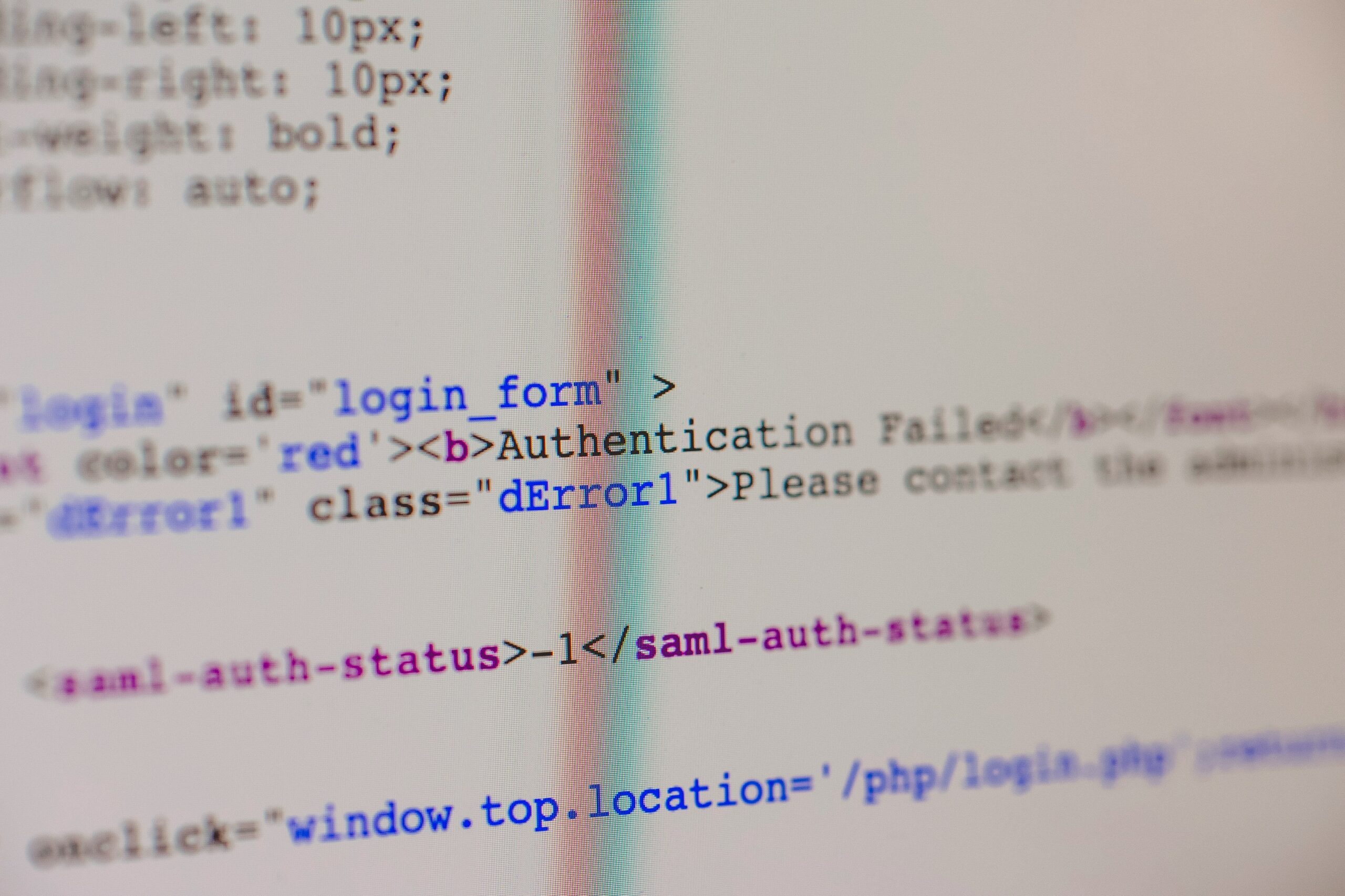Introduction to Object-Oriented Programming (OOP)
Object-Oriented Programming (OOP) is a programming paradigm that uses “objects” to design applications and computer programs. It is particularly fundamental in Java, where it enhances code reusability and organization. The four main pillars of OOP—encapsulation, inheritance, polymorphism, and abstraction—are essential for understanding how to effectively build and manage complex software systems.
Encapsulation is the principle of bundling the data (attributes) and methods (functions) that operate on the data into a single unit, or class. This practice allows developers to restrict direct access to some of the object’s components, thereby protecting the integrity of the data. By using access modifiers, such as private and public, Java programmers can control how data is accessed and manipulated, fostering a more secure codebase.
Inheritance is another critical concept within OOP, allowing a new class (subclass) to inherit attributes and methods from an existing class (superclass). This relational hierarchy not only fosters code reuse but also establishes a natural organizational structure for classes that share common behaviors, making it easier to maintain and understand large codebases. In Java, inheritance can simplify the development of applications by enabling developers to create new functionality without duplicating existing code.
Polymorphism, the third pillar, enables a single interface to represent different data types. This characteristic allows methods to perform different tasks based on the objects that are passed to them, thereby offering a versatile approach in software design. Abstract classes and interfaces in Java facilitate polymorphism by providing a uniform interface to various implementations.
Lastly, abstraction involves hiding complex implementation details and exposing only the necessary parts of an object. It simplifies the interaction between the user and the program, making it easier to handle complexity in large systems. Overall, the evolution of OOP in Java has shaped the way developers approach software development, emphasizing organization, scalability, and maintainability.
Understanding Strings in Java
In the Java programming language, the String class is a fundamental data type used to represent sequences of characters. A key characteristic of strings in Java is that they are immutable, meaning that once a string is created, its value cannot be altered. This immutability allows for better performance, as Java optimizes memory usage and helps to minimize the errors that can arise from unintended modifications.
When manipulating strings, developers utilize various methods provided by the String class. For instance, methods such as substring(), concat(), and toUpperCase() enable programmers to build and modify string instances easily. Additionally, the indexOf() and lastIndexOf() methods help identify the positions of specific characters or substrings within a larger string, thereby enhancing text processing capabilities within applications.
Furthermore, it is essential to understand the performance implications when working with strings, especially in scenarios that involve frequent modifications. Because strings are immutable, each time a modification occurs, a new string object is created. This process can lead to inefficiencies when concatenating multiple strings. To address this issue, Java provides the StringBuilder class, which allows for mutable string handling. The StringBuilder class offers a more efficient way to build strings through its methods that allow direct modification without creating new objects, thereby improving performance in applications such as graphical user interfaces or data processing systems.
Real-world applications of Java’s string handling can be found across various domains, from web development to mobile applications. Understanding how to leverage the different string methods effectively is crucial for any Java developer aiming to create efficient and responsive applications. The versatility of strings, combined with their performance considerations, makes them an integral part of Java programming.
Handling Exceptions in Java
In the realm of Java programming, robust error handling is paramount. Java utilizes a sophisticated exception handling mechanism to manage errors that may occur during program execution. Understanding how to effectively handle exceptions is essential for developing resilient applications. There are primarily two classes of exceptions in Java: checked and unchecked exceptions. Checked exceptions, which include the likes of IOExceptions, must be declared in a method’s signature or handled within the method using try-catch blocks. In contrast, unchecked exceptions, such as NullPointerException, do not require explicit handling and indicate programming errors that typically arise from logic-related issues.
The core of Java’s exception handling lies in its try-catch-finally construct. Code that may throw an exception is enclosed within a try block. If an exception arises, control is immediately passed to the corresponding catch block, where the exception can be handled gracefully. This bifurcation allows programmers to execute corrective measures or provide informative messages without crashing the application. The finally block, if present, will execute after the try-catch, regardless of whether an exception occurred, enabling the release of resources like file handles or database connections.
Best practices in exception handling motivate developers to catch specific exception types rather than using a generic Exception class. This precision in handling enables better debugging and clarity about what errors are being anticipated and managed. Moreover, creating custom exceptions can enrich the way errors are communicated within the application, allowing for tailored responses to complex scenarios. The Exception class and its subclasses form the backbone of Java’s exception hierarchy, enforcing a structured approach to error management. By mastering Java’s exception handling techniques, developers can significantly improve code reliability and user experience.
Exploring Nested Classes in Java
In Java, nested classes are defined as classes that are declared within the body of another class. This unique structure allows developers to logically group classes that are only used in one place, enhancing code organization and readability. Java supports several types of nested classes, each serving different purposes.
First, we have the static nested class. This type of nested class behaves like a static member of its enclosing class and can be accessed without an instance of the outer class. Static nested classes are particularly useful when pairing closely related manipulations that operate independently of the instance fields in the outer class.
Next are inner classes, which require an instance of the enclosing class for their creation. Inner classes are typically utilized to access instance variables and methods of the outer class directly. This feature can be advantageous when a class needs to interact closely with its enclosing class, such as in listener interfaces used in Swing applications.
Method-local classes are another layer of nested classes, defined within a method. These classes can be used to encapsulate helper functionality required only within that method, thus enhancing encapsulation and reducing clutter in the outer class. They provide a means to treat functionality as a first-class object without polluting the outer class’s broader scope.
Lastly, anonymous classes emerge as a shortcut for instantiating classes on-the-fly. They are typically used in situations where a class needs to be defined to implement an interface or extend a class quickly. This can streamline coding, especially in event handling scenarios where a succinct definition is preferable, such as with Swing GUI components.
Utilizing nested classes can greatly enhance code maintainability, as they allow related code to reside in proximity to one another. Proper use of nested classes can streamline programming projects, making the use of Java’s object-oriented features more efficient and effective.
Graphical User Interface with Swing
Java’s Swing framework provides a robust platform for creating graphical user interfaces (GUIs) that enhance user interaction with applications. Swing is noted for its lightweight components, making it a popular choice for developers aiming to create dynamic and engaging user interfaces. The fundamental components of Swing include JFrame, JPanel, and JButton, each playing a crucial role in the construction of a GUI.
JFrame acts as the main window in which all other components reside. It serves as the framework for containing the GUI elements and supports various features such as title bars, menus, and buttons. JPanel, on the other hand, functions as a container that organizes and holds Swing components like buttons and text fields. By adding components to a JPanel, developers can create organized layouts that improve the aesthetic and usability of the application.
B JButton, a pivotal Swing component, represents a clickable button that allows users to interact with the GUI. The use of JButton is instrumental in performing actions within the application. One critical aspect of creating functional GUIs in Swing revolves around event handling. Event handling is a process that allows the application to respond to user actions, such as button clicks or key presses, thereby making the application interactive.
To illustrate the practical application of Swing, consider a simple GUI application that includes a JFrame, a JPanel, and a JButton. When the button is clicked, an event triggers a response, such as displaying a message. This example highlights how Swing’s components work together, ensuring that user interactions are effectively handled. By utilizing Swing, Java developers can craft sophisticated GUIs that cater to diverse user needs and preferences, contributing to a better overall user experience.
Working with JDBC: Java Database Connectivity
Java Database Connectivity (JDBC) is a vital API that enables Java applications to communicate with various databases through a unified approach. It provides the necessary tools for establishing connections, executing queries, and processing the results using SQL (Structured Query Language). Understanding the JDBC architecture is crucial for any Java developer, as it serves as the foundation for database interactions.
The JDBC architecture consists primarily of two layers: the JDBC API and the JDBC Driver Manager. The JDBC API allows developers to interact with database features using an abstraction, meaning they don’t have to deal directly with the particularities of each database system. The Driver Manager serves as an interface that manages a list of database drivers, facilitating the connection process between the Java application and the target database.
To establish a connection using JDBC, a developer typically follows a series of steps. First, the required JDBC driver must be loaded, which can be accomplished using the Class.forName() method. Next, a connection is created using the DriverManager.getConnection() method, which requires the database URL, username, and password. After this, SQL statements can be executed using the Statement or PreparedStatement objects. This is where CRUD operations come into play.
For example, to create a new record, developers can use an INSERT SQL statement executed through a PreparedStatement. Reading the data usually involves executing a SELECT statement, followed by processing the ResultSet object returned. Updating and deleting records can also be performed through similar SQL commands. Below is a simple snippet demonstrating how to connect to a database and execute a query:
Connection connection = DriverManager.getConnection(url, user, password);Statement statement = connection.createStatement();ResultSet resultSet = statement.executeQuery("SELECT * FROM users");Understanding JDBC is essential for effective database management within Java applications, ensuring smooth interactions between the programming language and various data sources.
Integrating OOP Concepts with Strings, Exceptions, and Nested Classes
In Java programming, the integration of Object-Oriented Programming (OOP) principles with strings, exceptions, and nested classes creates a powerful framework for developing efficient software. OOP concepts such as encapsulation, inheritance, and polymorphism enhance how developers handle strings and exceptions, ensuring that applications remain robust and easy to maintain. For instance, utilizing encapsulation, strings can be managed within classes to hide internal implementations while exposing necessary functionality through public methods.
When dealing with errors, OOP principles facilitate the use of custom exceptions which can be crafted by extending existing exception classes. This approach not only provides clearer information about the nature of an error but also improves the application’s overall structure. By organizing exception handling within specific classes, developers can maintain cleaner and more comprehensible error management strategies, which align well with OOP tenets. By establishing specific exceptions for disparate error conditions, developers can convey detailed insights about issues encountered during string manipulations or database actions.
Nested classes further complement OOP by allowing logical grouping of classes that might pertain to specific operations involving strings or handling exceptions. For example, a class designed to manipulate text strings can have a nested class dedicated to exception handling specific to that operation. This design choice aligns with encapsulation principles and ensures that both the data and behaviors related to string manipulation remain tightly coupled within a singular context. Utilizing inherited properties from an outer class in a nested class also streamlines the usage of shared methods and attributes.
Design patterns like the Factory Pattern or the Strategy Pattern demonstrate how these OOP concepts can be leveraged for greater efficacy in Java development. In such designs, the combined use of strings, exception management, and nested classes fosters greater reusability and modularity in code. Therefore, integrating OOP principles fundamentally enhances the application’s architecture. Through this synergy, developers can create sophisticated systems that are both resilient and easier to adjust or extend in the future.
Creating a Simple Swing Application with JDBC Integration
Building a simple Swing application that integrates with a database using Java Database Connectivity (JDBC) involves several crucial steps. This guide will outline an efficient process for creating a basic user interface and connecting it to a database seamlessly. To begin with, ensure that you have the necessary Java environment set up, including the Java Development Kit (JDK) and a compatible Integrated Development Environment (IDE).
First, we will create a user interface using Swing components like JFrame, JPanel, and JButton. Begin by initializing the JFrame to serve as the main window of your application. Here’s a straightforward example:
JFrame frame = new JFrame("Simple JDBC Swing App");frame.setSize(400, 300);frame.setDefaultCloseOperation(JFrame.EXIT_ON_CLOSE);Next, add a JPanel to hold your components, such as text fields and buttons, which will be used to input and submit data to be stored in the database. Utilizing JLabel, JTextField, and JButton, you can set up the fields where users can enter information correctly.
Establishing database connectivity is the next pivotal step. To do this, utilize the JDBC API to connect to your database. You will need to load the database driver and set the connection URL. Here’s a sample snippet for this:
Connection connection = DriverManager.getConnection("jdbc:mysql://localhost:3306/yourDatabase", "username", "password");Ensure proper exception handling by using try-catch blocks to manage any SQL exceptions that may arise during this process. After successfully connecting to the database, you can execute SQL queries to store or retrieve data. For example, when a user clicks the submit button, you could trigger an ActionListener that processes the input data, constructs an SQL INSERT statement, and executes it against the database.
Finally, retrieve the data from the database using another SQL query and display it in your Swing application, perhaps in a JTable. This creates a dynamic user experience by allowing interaction with the database through the established graphical interface. This practical exercise not only solidifies your understanding of Swing and JDBC integration but also prepares you for more advanced programming concepts in Java.
Best Practices and Tips for Java Development
To excel in Java development, adhering to best practices is essential. Clean code is fundamental, as it improves readability and maintainability. Using meaningful names for variables, methods, and classes can significantly enhance clarity. Following the principles of Object-Oriented Programming (OOP) allows developers to create modular and reusable code. Encapsulation, inheritance, and polymorphism should be properly leveraged to design robust Java applications that are easy to modify and extend.
Documentation is another critical aspect. Well-commented code helps other developers understand the purpose and function of various components, promoting collaboration and reducing the learning curve for new team members. Utilizing JavaDoc to document APIs and libraries creates professional-grade software that can be easily utilized by others. Additionally, it is also beneficial to maintain an updated README file for the project, outlining setup instructions and dependencies.
Error handling in Java is a vital skill, necessitating a comprehensive understanding of exceptions. Java provides a structured way to handle errors through try-catch blocks. It is advisable to catch specific exceptions rather than a general exception, which can obscure the root cause of an issue. Properly managing exceptions allows for improved debugging and user experience, as unhandled exceptions can lead to application crashes.
Efficient resource management is crucial, especially when working with JDBC for database operations. Ensuring that database connections are opened and closed properly prevents memory leaks and ensures that resources are not wasted. Use of connection pools can help in managing connections more efficiently.
Lastly, when developing graphical user interfaces (GUIs) with Swing, it is important to prioritize usability. Implementing intuitive layouts and ensuring responsiveness will significantly enhance user satisfaction. Effective handling of events and user inputs is essential to create a positive experience. By following these best practices, Java developers can significantly enhance their coding skills and produce high-quality software.
- SUMIT SINGH
Phone Number: +91-9835131568 - Email ID: teamemancipation@gmail.com
- Our Platforms:
- Digilearn Cloud
- EEPL Test
- Live Emancipation
- Follow Us on Social Media:
- Instagram – EEPL Classroom
- Facebook – EEPL Classroom