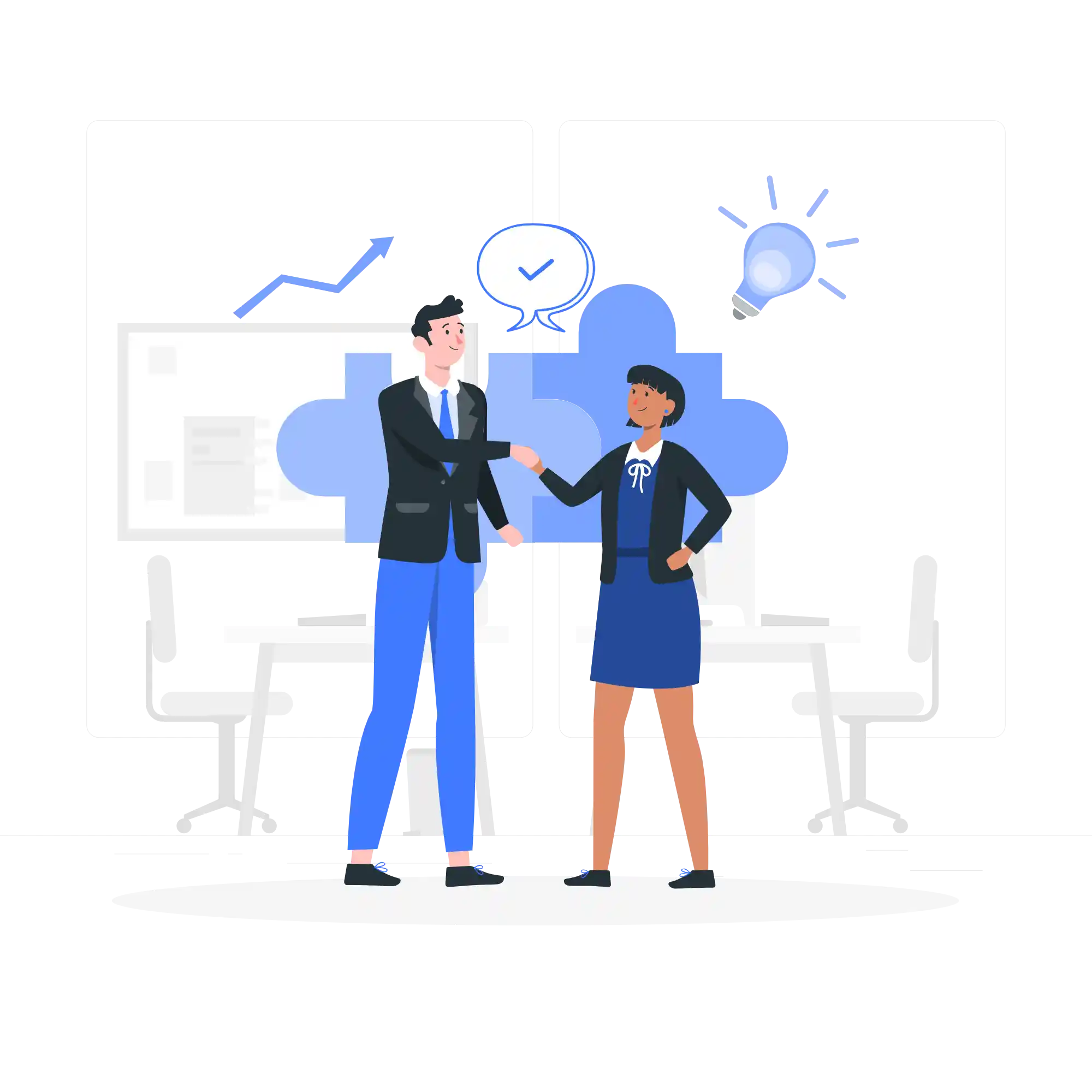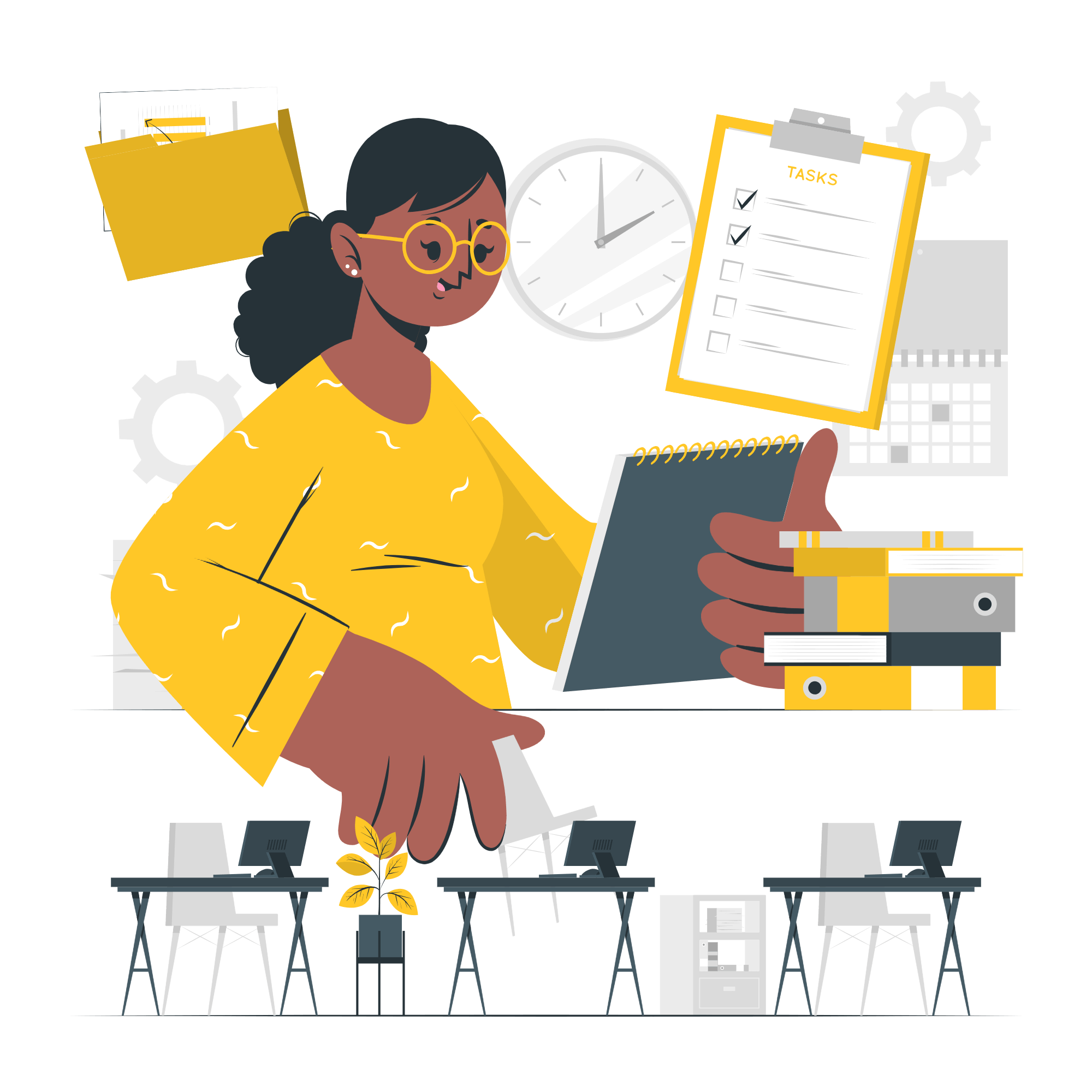Introduction to Computer System Architecture
Computer system architecture refers to the conceptual design and fundamental operational structure of a computer system. It serves as the blueprint for both the physical components and the logical functions of a computer, dictating how the hardware and software interact to perform tasks. Understanding this architecture is crucial for anyone involved in computing, as it lays the groundwork for developing efficient and effective computer systems.
At the core of any computer system is the Central Processing Unit (CPU). The CPU, often referred to as the brain of the computer, is responsible for executing instructions from programs and performing calculations. It processes data by fetching instructions from memory, decoding them, and then executing them. The efficiency and speed of a CPU directly impact the overall performance of the computer system.
Memory, another fundamental component, comes in various forms such as Random Access Memory (RAM) and Read-Only Memory (ROM). RAM is a volatile memory used to store data temporarily while a computer is running, providing the CPU with fast access to the data it needs for processing tasks. ROM, on the other hand, is non-volatile and typically contains firmware or permanent software that is essential for the basic functioning of the computer.
Input/Output (I/O) devices are the peripherals through which a computer communicates with the external environment. Input devices like keyboards and mice allow users to interact with the computer, while output devices like monitors and printers display or produce the results of the computer’s processes. The I/O subsystem acts as an intermediary, managing data flow between the CPU, memory, and peripheral devices.
The interplay between the CPU, memory, and I/O devices forms the backbone of a computer system’s architecture. Each component has a specific role but must work in harmony with the others to perform computational tasks efficiently. This interaction is facilitated by the system’s bus architecture, which allows for the transfer of data and instructions between the components, ensuring seamless operation.
The Central Processing Unit (CPU)
The Central Processing Unit (CPU) is often referred to as the brain of a computer system. It plays a pivotal role in executing instructions and managing the flow of data within the system. The primary functions of the CPU include fetching, decoding, and executing instructions from memory. These steps are critical in ensuring that programs run efficiently and effectively.
The CPU is composed of several key components, each fulfilling specific tasks to facilitate smooth operation. The Arithmetic Logic Unit (ALU) is responsible for carrying out arithmetic and logical operations, such as addition, subtraction, and logical comparisons. The Control Unit (CU), on the other hand, orchestrates the operations of the CPU by directing the flow of data between the CPU, memory, and I/O devices. It decodes instructions and generates the necessary control signals to execute them. Additionally, registers within the CPU serve as small, fast storage locations that temporarily hold data and instructions that are being processed.
Data processing within the CPU follows a distinct cycle, often referred to as the fetch-decode-execute cycle. During the fetch phase, the CPU retrieves an instruction from the system’s memory. This instruction is then decoded by the Control Unit to determine what actions are required. Finally, during the execute phase, the ALU performs the necessary operations, and the results are either stored back in memory or sent to an output device. This cycle repeats continuously as the CPU processes data and manages tasks.
Overall, the CPU’s ability to fetch, decode, and execute instructions rapidly and accurately is essential for the performance and functionality of a computer system. Whether it is a simple calculation or a complex task, the CPU’s components work in unison to manage and process data efficiently. This makes the CPU a critical component in understanding the architecture of a computer system.
Types of Memory in a Computer System
Memory in computer systems can be broadly classified into two categories: primary memory and secondary storage. Primary memory, which includes Random Access Memory (RAM) and Read-Only Memory (ROM), and secondary storage, which comprises hard drives and Solid-State Drives (SSDs), each play crucial roles in the overall performance of a computer system.
Primary memory is essential for the immediate processing and execution of tasks. RAM is a volatile memory that temporarily stores data that the CPU needs quick access to while performing operations. The speed and capacity of RAM significantly influence the system’s performance, as a larger and faster RAM can handle more tasks simultaneously and reduce the time taken for data retrieval. On the other hand, ROM is non-volatile and retains essential data even when the computer is powered off. It primarily stores firmware and bootloader programs necessary for initializing hardware components during the startup process.
Secondary storage, unlike primary memory, is non-volatile and allows for the long-term storage of data. Hard Disk Drives (HDDs) and Solid-State Drives (SSDs) are the primary forms of secondary storage. HDDs use spinning disks to read/write data and are generally slower but offer larger storage capacities at a lower cost. Conversely, SSDs use flash memory to store data, providing faster read/write speeds and improved durability, albeit at a higher cost compared to HDDs. The choice between HDDs and SSDs can significantly impact the overall system performance and user experience.
The concept of the memory hierarchy is essential for efficient computing. It organizes memory types in a layered structure based on speed, cost, and capacity. At the top of the hierarchy are the fastest and most expensive types of memory, such as CPU registers and cache memory, followed by RAM. Secondary storage devices like HDDs and SSDs form the lower layers, offering larger capacity at slower speeds and lower costs. This hierarchical structure ensures that the most frequently accessed data is available in the fastest memory, thereby optimizing system efficiency and performance.
Input and Output (I/O) Devices
Input and output (I/O) devices play a crucial role in the architecture of a computer system, acting as the primary means through which users interact with the system. These devices facilitate data entry, data retrieval, and the overall user experience, making them indispensable components in any computing environment.
Input devices are hardware components used to provide data and control signals to the computer. Common examples include:
- Keyboard: A primary input device used for text entry, command execution, and various other interactions. It consists of keys for letters, numbers, and functions.
- Mouse: A pointing device that allows users to interact with the graphical user interface by moving a pointer and selecting objects on the screen.
- Scanner: A device that converts physical documents and images into digital format, enabling the computer to process and store them.
Output devices, on the other hand, are used to convey information from the computer to the user. Key examples include:
- Monitor: The primary display screen that presents visual output from the computer, including text, images, and videos.
- Printer: A device that produces hard copies of digital documents, images, and other data stored in the computer.
- Speakers: Audio output devices that convert digital audio signals into audible sound, enhancing the multimedia experience for the user.
The significance of I/O devices in a computer system cannot be overstated. They serve as the bridge between the user and the machine, enabling effective communication and data exchange. By converting user inputs into machine-readable format and translating computer outputs into human-perceivable forms, I/O devices ensure seamless interaction and operational efficiency within the system.
Interconnection of CPU, Memory, and I/O Devices
The architecture of a computer system fundamentally relies on the seamless interconnection between the CPU, memory, and I/O devices. This intricate network ensures efficient communication and data transfer among the core components, thereby enabling the system to perform its designated tasks. Central to this interconnection are the buses, which serve as the communication pathways that link these components.
Three primary types of buses facilitate this communication: the data bus, the address bus, and the control bus. The data bus is responsible for transmitting actual data between the CPU, memory, and I/O devices. It is bidirectional, allowing data to flow to and from the CPU. The width of the data bus (measured in bits) significantly impacts the volume of data that can be transferred at any given time, influencing overall system performance.
The address bus, on the other hand, carries the addresses of data and instructions between the CPU and memory. Unlike the data bus, the address bus is unidirectional, conveying the location of the data to be accessed or stored. The width of the address bus determines the maximum addressing capacity of the system, which in turn affects the amount of memory the system can manage.
Lastly, the control bus sends control signals from the CPU to other components, coordinating the actions of the computer system. These signals include read and write commands, interrupt requests, and clock signals, which synchronize the operations of the CPU, memory, and I/O devices.
Data transfer and processing within this interconnected framework follow a systematic process. When the CPU needs to read or write data, it sends the address of the data via the address bus. Concurrently, control signals are dispatched through the control bus to specify the type of operation (read or write). The data bus then facilitates the actual movement of data to or from the designated address in memory or an I/O device. This coordinated interaction ensures that data is accurately processed and transferred, maintaining the integrity and efficiency of the computer system.
The Fetch-Decode-Execute Cycle
The fetch-decode-execute cycle, often referred to as the instruction cycle, is the fundamental process through which a computer’s Central Processing Unit (CPU) operates. This cycle is integral to the functioning of a computer system, enabling the CPU to execute instructions from a program. Understanding this cycle is essential to comprehend how the CPU interacts with memory and I/O devices.
The cycle begins with the fetch phase. During this step, the CPU retrieves an instruction from the computer’s memory. The memory address of the next instruction is held in the Program Counter (PC), which is then transferred to the Memory Address Register (MAR). The instruction at this memory address is fetched and stored in the Memory Data Register (MDR), and subsequently moved to the Instruction Register (IR) for decoding.
Next, the decode phase occurs. In this phase, the CPU’s control unit interprets the instruction stored in the IR. The instruction is broken down into its constituent parts, typically an opcode and operands. The opcode specifies the operation to be performed, while the operands are the data or memory addresses involved in the operation. The control unit then generates the necessary control signals to carry out the instruction.
The final step is the execute phase. Here, the control unit sends the appropriate signals to the ALU (Arithmetic Logic Unit), memory, or I/O devices based on the decoded instruction. This could involve performing arithmetic operations, moving data between registers, or communicating with peripheral devices. Once the execution is complete, the PC is updated to point to the next instruction, and the cycle repeats.
Throughout the fetch-decode-execute cycle, the CPU’s interaction with memory and I/O devices is pivotal. Memory is accessed to fetch instructions and read/write data, while I/O devices are accessed to perform input/output operations. This cyclical process ensures that the CPU can efficiently process instructions, enabling the computer system to perform complex tasks.
The diagram below illustrates the fetch-decode-execute cycle, providing a visual representation of the steps involved:
(Insert Diagram Here)
In the realm of computing, understanding the interplay between the CPU, memory, and I/O devices is crucial as it directly impacts the efficiency and performance of various tasks. Consider running a software application such as a word processor. When you open the application, the CPU retrieves the necessary instructions from the memory and processes them. The memory stores both the application data and user-generated content temporarily. Meanwhile, I/O devices like the keyboard and monitor facilitate user interaction by allowing input and displaying output, respectively. Efficient coordination among these components ensures a smooth and responsive user experience.
Playing a video game offers another illustrative scenario. Modern video games require immense processing power and memory bandwidth. The CPU handles the game’s logic, physics calculations, and AI, while the graphics processing unit (GPU), a specialized I/O device, renders complex graphics swiftly. The RAM (Random Access Memory) stores game assets such as textures, models, and sounds, allowing quick access by the CPU and GPU. The seamless transfer of data between the CPU, memory, and I/O devices, including controllers and displays, profoundly affects the game’s performance, influencing frame rates and overall visual fidelity.
Processing a large dataset, such as in data analysis or scientific computing, further exemplifies the significance of these interactions. The CPU executes algorithms to analyze the data, while the memory holds the dataset and intermediate results. High-speed storage devices, often SSDs (Solid State Drives), act as I/O devices to read and write large volumes of data efficiently. Efficient data transfer between the CPU, memory, and storage devices is paramount to minimize bottlenecks and expedite processing times. In this context, the interplay between these components can significantly impact the throughput and accuracy of data analysis.
In essence, the harmonious collaboration between the CPU, memory, and I/O devices underpins the performance and functionality of various computing tasks. Whether running applications, gaming, or processing data, the synchronization and efficiency of these components are vital in delivering optimal performance.
Conclusion and Future Trends
In understanding the architecture of a computer system, it is crucial to recognize the fundamental roles and interactions of the CPU, memory, and I/O devices. The CPU, acting as the brain of the system, performs all the computation and processing tasks. Memory, both volatile and non-volatile, provides the necessary data storage and retrieval mechanisms, ensuring seamless operation. I/O devices, on the other hand, facilitate communication between the computer and the external world, allowing for data input and output.
For both users and professionals in the field, a comprehensive understanding of these components is essential. It allows for better optimization, troubleshooting, and enhancement of system performance. Moreover, it equips professionals with the knowledge to innovate and improve upon existing technologies, ultimately driving forward the field of computer architecture.
Looking ahead, several emerging trends are set to redefine computer architecture. Advancements in CPU design, such as the development of multi-core processors and quantum computing, promise to vastly increase computational power and efficiency. Memory technology is also on the cusp of significant innovation, with the emergence of non-volatile memory express (NVMe) and 3D stacking technologies, which aim to provide faster and more efficient data storage solutions.
Additionally, I/O interfaces are continually evolving to keep pace with these advancements. USB4, Thunderbolt 4, and other high-speed data transfer protocols are set to enhance the speed and reliability of data communication between devices. These developments not only improve the overall functionality of computer systems but also pave the way for new applications and use cases in various fields, from artificial intelligence to big data analytics.
In conclusion, staying abreast of these trends and advancements is vital for anyone involved in the realm of computer systems. As technology continues to evolve, a deep understanding of computer architecture will remain a cornerstone for innovation and progress in the digital age.