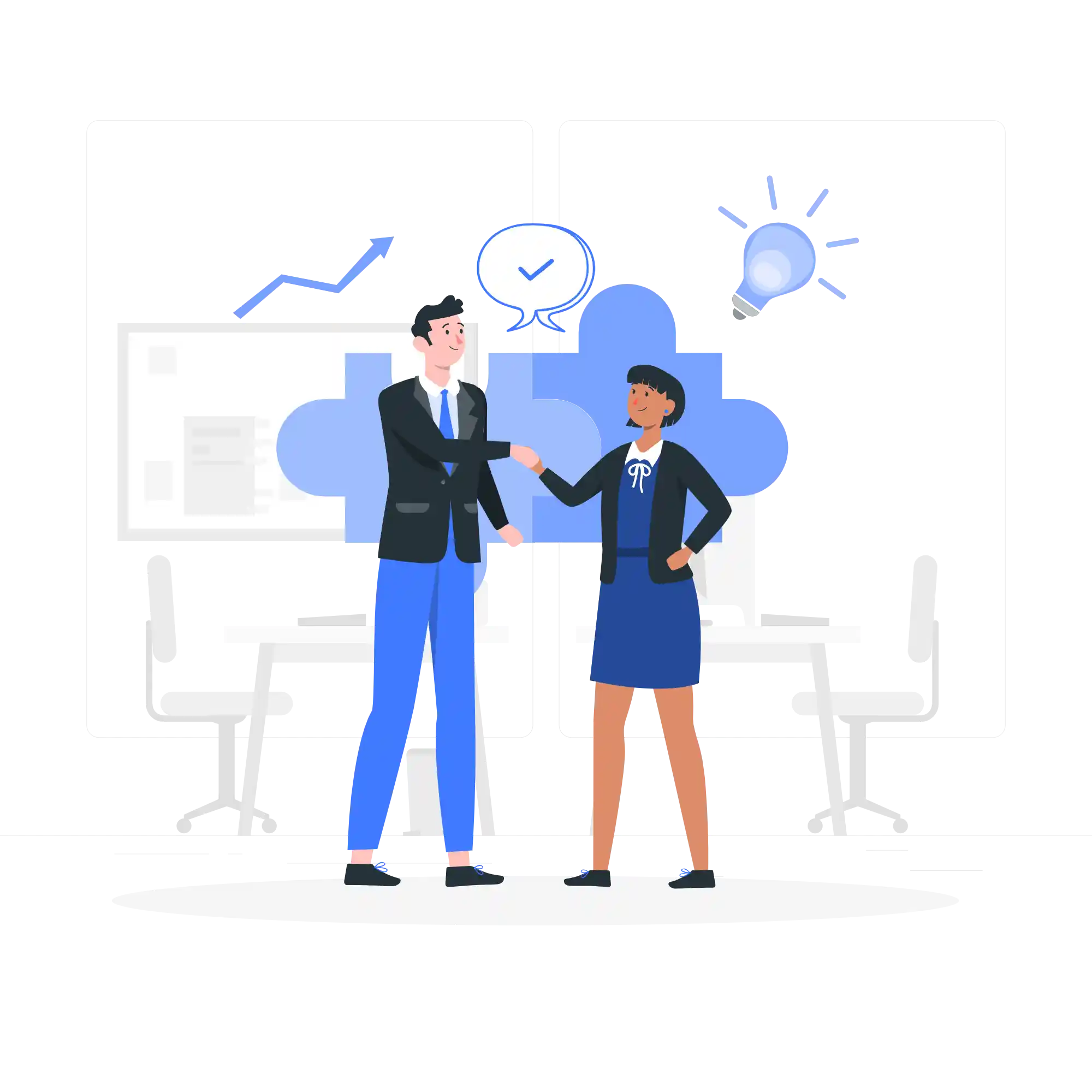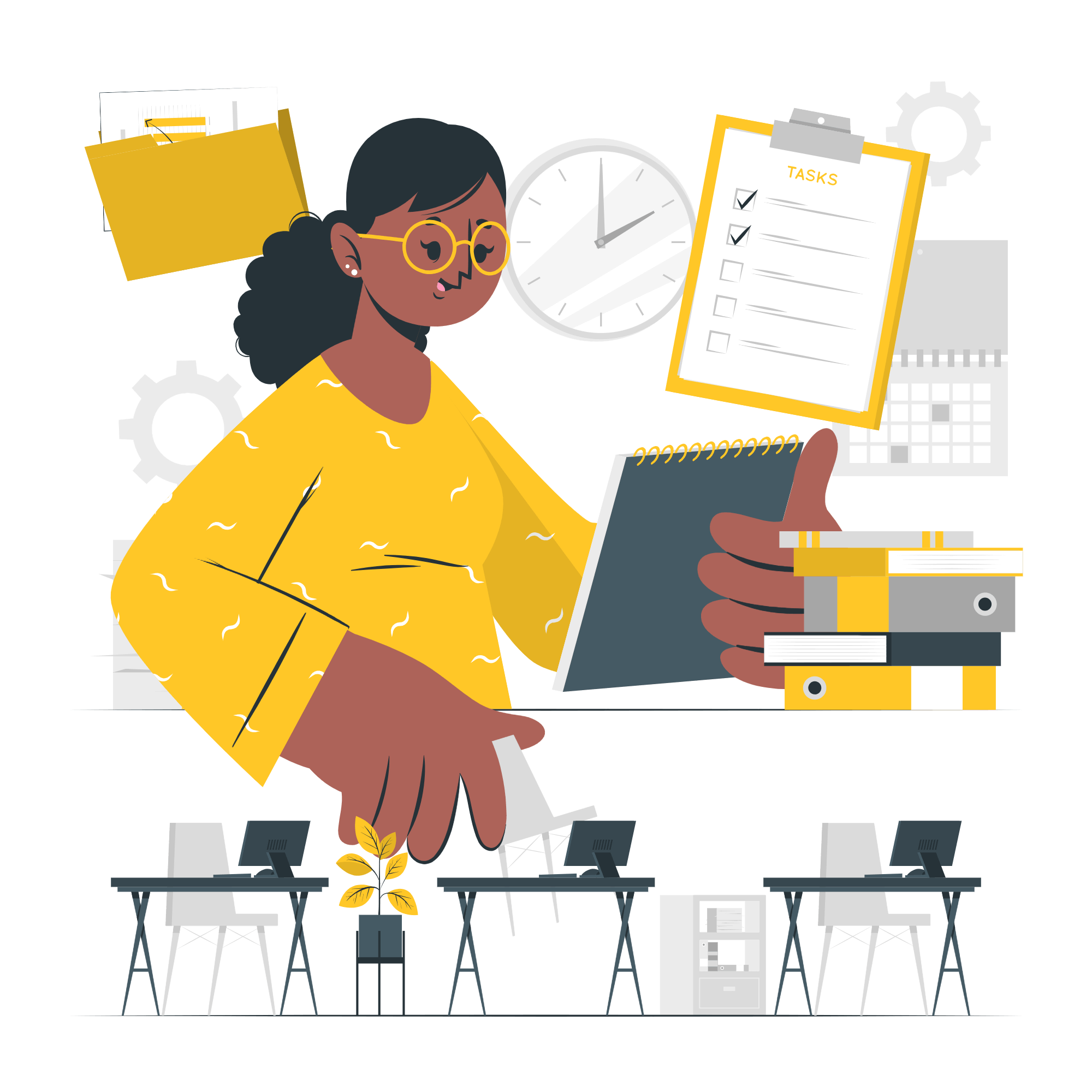Tips and Tricks for Efficient Tally Data Entry
Efficient data entry is crucial for any business using Tally software. Accurate and timely data entry ensures that financial records are up to date and reliable for decision-making. Here are some tips and tricks to help you streamline your Tally data entry process:
1. Organize Your Data
Prior to entering data into Tally, it is essential to organize your data in a structured manner. This includes sorting and categorizing your documents, such as invoices, receipts, and vouchers. By organizing your data in advance, you can easily locate the necessary information and enter it into Tally without wasting time searching for specific documents.
2. Use Shortcut Keys
Tally provides a range of shortcut keys that can significantly speed up your data entry process. Familiarize yourself with these shortcut keys to minimize the need for mouse clicks and navigate through the software more efficiently. For example, using the shortcut key “Alt + C” allows you to quickly create a new voucher.
3. Utilize Tally Templates
Tally offers pre-defined templates for various types of transactions, such as sales, purchases, and payments. These templates can save you time by automatically populating common fields and reducing the need for manual data entry. Customize these templates to suit your specific business requirements and ensure consistent data entry across transactions.
4. Enable Auto Complete
Tally has an auto-complete feature that predicts and suggests entries based on previously entered data. By enabling this feature, you can save time by selecting suggested options instead of typing out the entire entry. This is particularly useful for repetitive transactions, such as recurring expenses or regular customers.
5. Use Copy and Paste
Copy and paste functionality can be a lifesaver when it comes to data entry in Tally. If you have a large amount of data to enter, consider using spreadsheets or text editors to prepare the data and then copy and paste it into Tally. This method can save you from manually entering each individual entry, especially for transactions with multiple line items.
6. Set Default Values
Tally allows you to set default values for certain fields, such as the default ledger account for a particular transaction. By configuring these default values, you can eliminate the need to manually select or enter the same information repeatedly. This not only saves time but also reduces the chances of errors that may occur during manual data entry.
7. Use Voucher Classes
Voucher classes in Tally are predefined templates that allow you to automate certain aspects of data entry. They enable you to set rules and conditions for specific types of transactions, such as tax calculations or discounts. By using voucher classes, you can ensure consistent and accurate data entry while reducing the time required to manually enter complex transactions.
8. Regularly Backup Your Data
Regularly backing up your Tally data is essential to prevent any loss or corruption of important information. Set up automatic backups or create a backup schedule to ensure that your data is securely saved. In the event of any data loss or system failure, you can easily restore your data and resume your data entry process without any significant interruptions.
Conclusion
Efficient data entry in Tally is crucial for maintaining accurate financial records and making informed business decisions. By following these tips and tricks, you can streamline your data entry process, save time, and minimize errors. Remember to stay organized, utilize shortcuts and templates, and take advantage of Tally’s features to optimize your data entry workflow.