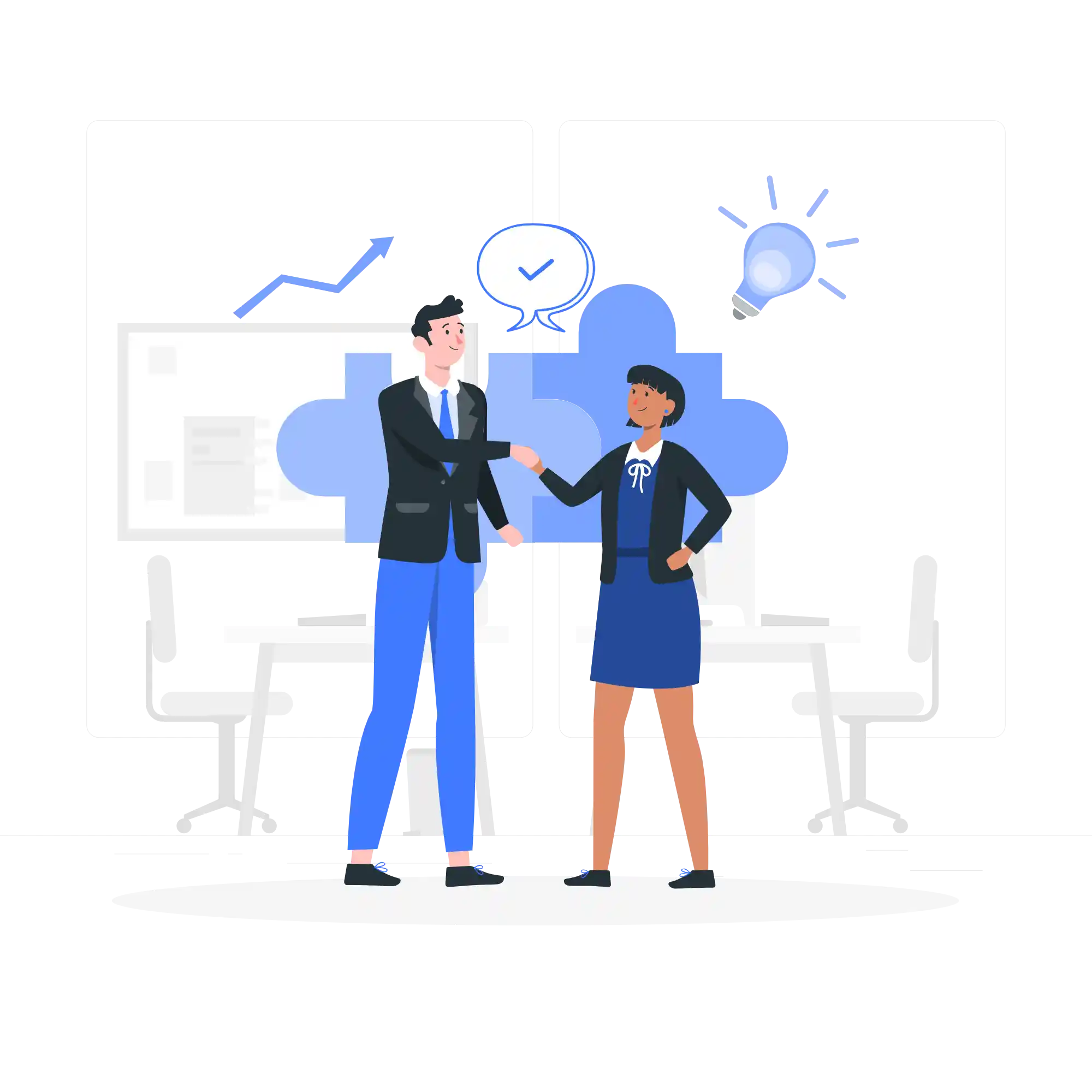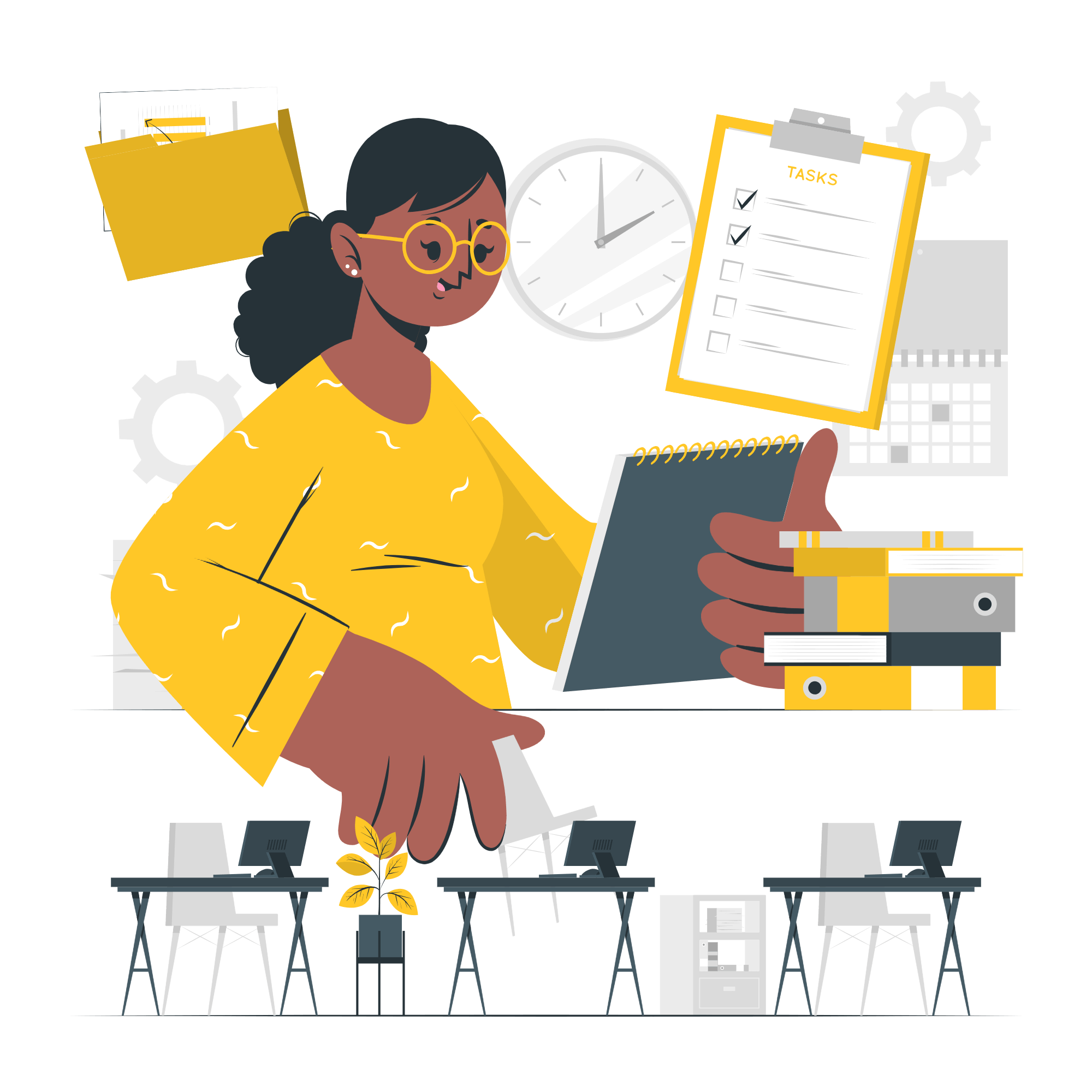The Process of Data Migration from Older Versions of Tally to Newer Versions
Data migration is a crucial process when upgrading from older versions of Tally to newer versions. It involves transferring data from the older version to the newer version, ensuring that all the data is accurately and securely migrated. In this article, we will discuss the process of data migration, along with some challenges and best practices.
1. Backup and Verification
The first step in the data migration process is to take a backup of the data from the older version of Tally. This backup serves as a safety net in case anything goes wrong during the migration process. It is essential to verify the backup to ensure its integrity and completeness.
2. Data Export
Once the backup is taken and verified, the next step is to export the data from the older version of Tally. This can be done by using the export feature available in Tally. The exported data is usually saved in a standard format such as XML or CSV, which can be easily imported into the newer version of Tally.
3. Data Import
After exporting the data from the older version, the next step is to import it into the newer version of Tally. This can be done by using the import feature available in the newer version of Tally. During the import process, Tally maps the data from the older version to the corresponding fields in the newer version, ensuring that the data is correctly transferred.
Challenges and Best Practices
While migrating data from older versions of Tally to newer versions, there can be several challenges that need to be addressed. Here are some common challenges and best practices to overcome them:
1. Data Compatibility
One of the main challenges in data migration is ensuring compatibility between the older version and the newer version of Tally. It is important to check if the data from the older version is compatible with the data structure and format of the newer version. If there are any compatibility issues, they need to be resolved before proceeding with the migration.
2. Data Cleansing
Over time, data in the older version of Tally may become outdated, redundant, or contain errors. Before migrating the data to the newer version, it is a best practice to clean the data by removing any duplicate or erroneous entries. This helps in improving the accuracy and reliability of the migrated data.
3. Testing and Validation
After the data is migrated to the newer version of Tally, it is crucial to thoroughly test and validate the migrated data. This involves checking if all the data has been successfully migrated, and if it is accessible and usable in the newer version. It is recommended to perform extensive testing and validation to ensure the integrity and reliability of the migrated data.
4. Data Security
Data security is of utmost importance during the data migration process. It is essential to ensure that the data is securely transferred from the older version to the newer version, without any unauthorized access or data loss. Implementing appropriate security measures, such as encryption and access controls, can help in safeguarding the data during the migration process.
Conclusion
Data migration from older versions of Tally to newer versions is a critical process that requires careful planning and execution. By following the steps mentioned above and considering the challenges and best practices, you can ensure a smooth and successful data migration process. Remember to always take a backup of the data before starting the migration and perform thorough testing and validation to ensure the accuracy and reliability of the migrated data.