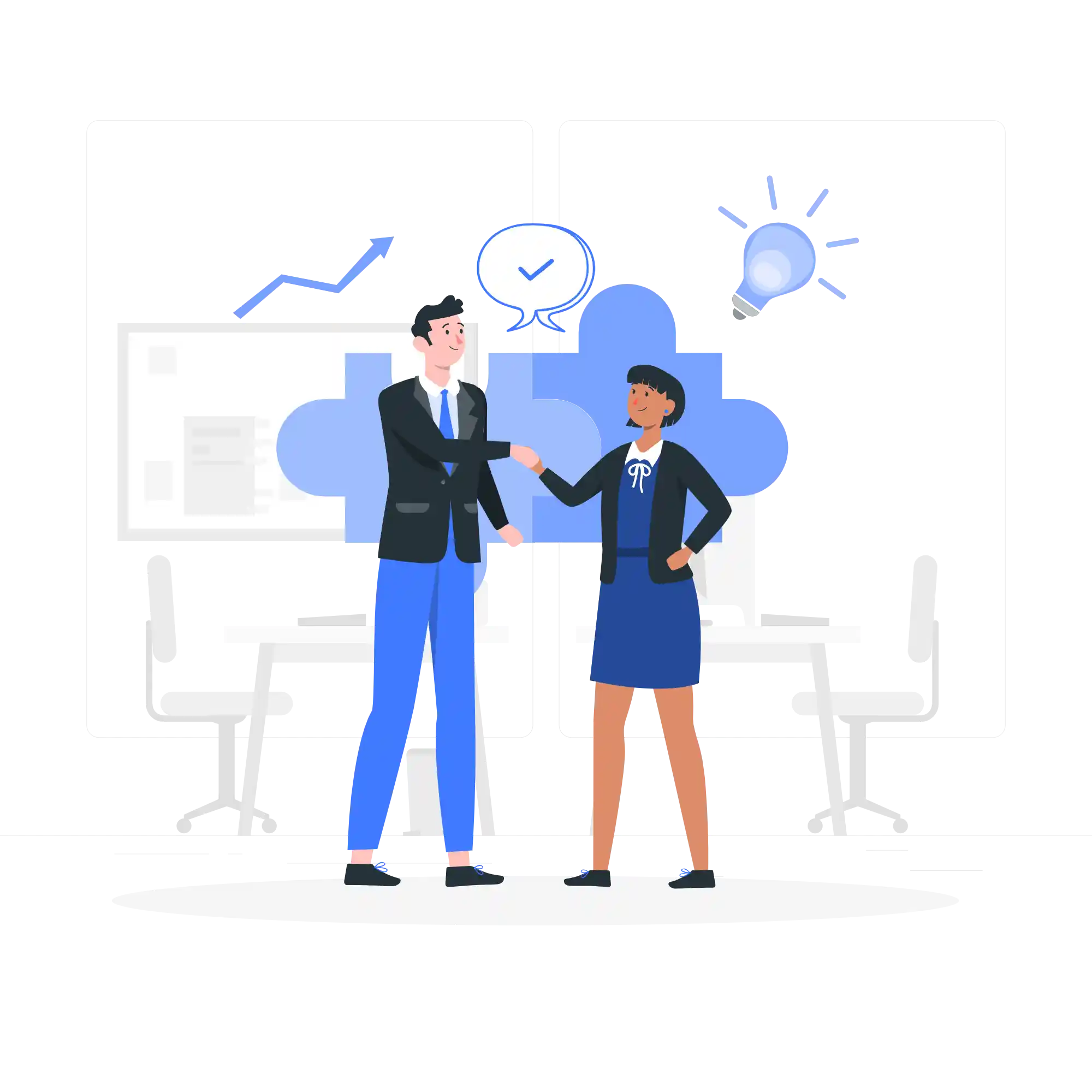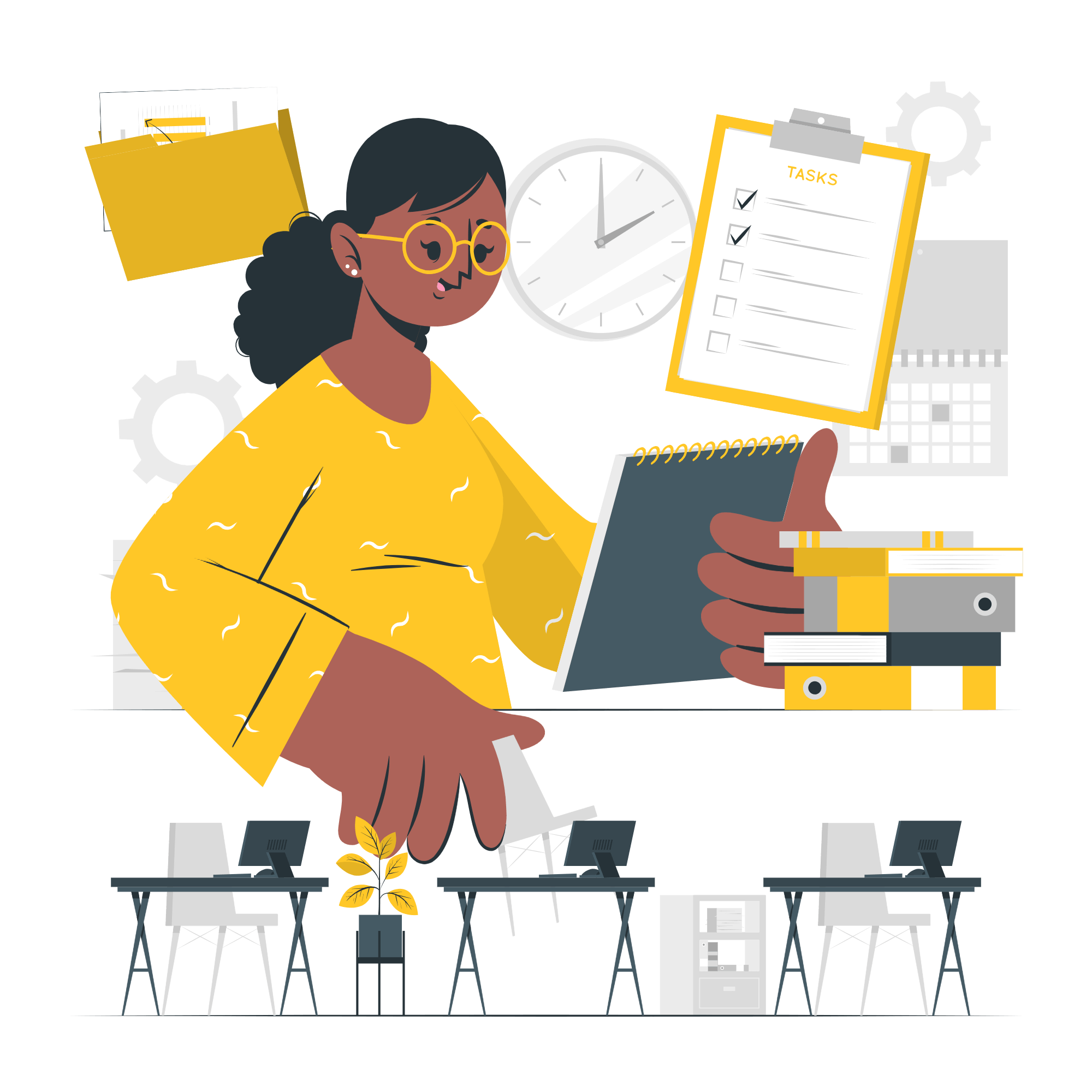Introduction
DTP (Desktop Publishing) software plays a crucial role in facilitating collaboration and version control among team members working on a design project. With its powerful features and tools, DTP software allows designers to work together seamlessly, ensuring efficient communication, collaboration, and the ability to track and manage different versions of the project.
Real-time Collaboration
One of the key advantages of DTP software is its ability to enable real-time collaboration among team members. Through cloud-based platforms or shared network drives, designers can work on the same project simultaneously, making changes, adding content, and providing feedback in real-time. This eliminates the need for back-and-forth communication through emails or other means, streamlining the collaboration process.
With DTP software, team members can easily access and edit the project files, ensuring that everyone is working on the most up-to-date version. This not only saves time but also minimizes the chances of errors or inconsistencies due to outdated information.
Version Control
DTP software also provides robust version control capabilities, allowing team members to keep track of different iterations of the design project. Designers can create multiple versions of a file, make changes, and save them separately, ensuring that previous versions are preserved and can be accessed if needed.
Version control is particularly useful when multiple team members are working on different aspects of the project simultaneously. It allows designers to experiment with different ideas, layouts, or styles without the fear of losing their original work. If a change doesn’t work out as expected, they can easily revert to a previous version and continue from there.
Additionally, version control enables easy collaboration with clients or stakeholders. Designers can share different versions of the project with clients for review and feedback. This ensures that all parties are on the same page and can provide input on specific versions of the design, making the feedback process more efficient and focused.
Collaborative Review and Commenting
DTP software often includes features that facilitate collaborative review and commenting. Designers can share the project with team members or clients and allow them to add comments, suggestions, or markups directly on the design file.
This feature enhances communication and collaboration by providing a centralized platform for feedback. Instead of sending multiple emails or documents back and forth, all comments and suggestions are consolidated within the DTP software. This makes it easier for designers to address feedback, make necessary changes, and keep track of the progress.
Conclusion
DTP software greatly enhances collaboration and version control among team members working on a design project. By enabling real-time collaboration, providing robust version control capabilities, and facilitating collaborative review and commenting, DTP software streamlines the design process, improves communication, and ensures that all team members are working on the most up-to-date version of the project. With these powerful tools at their disposal, designers can work together efficiently, resulting in high-quality and visually appealing designs.