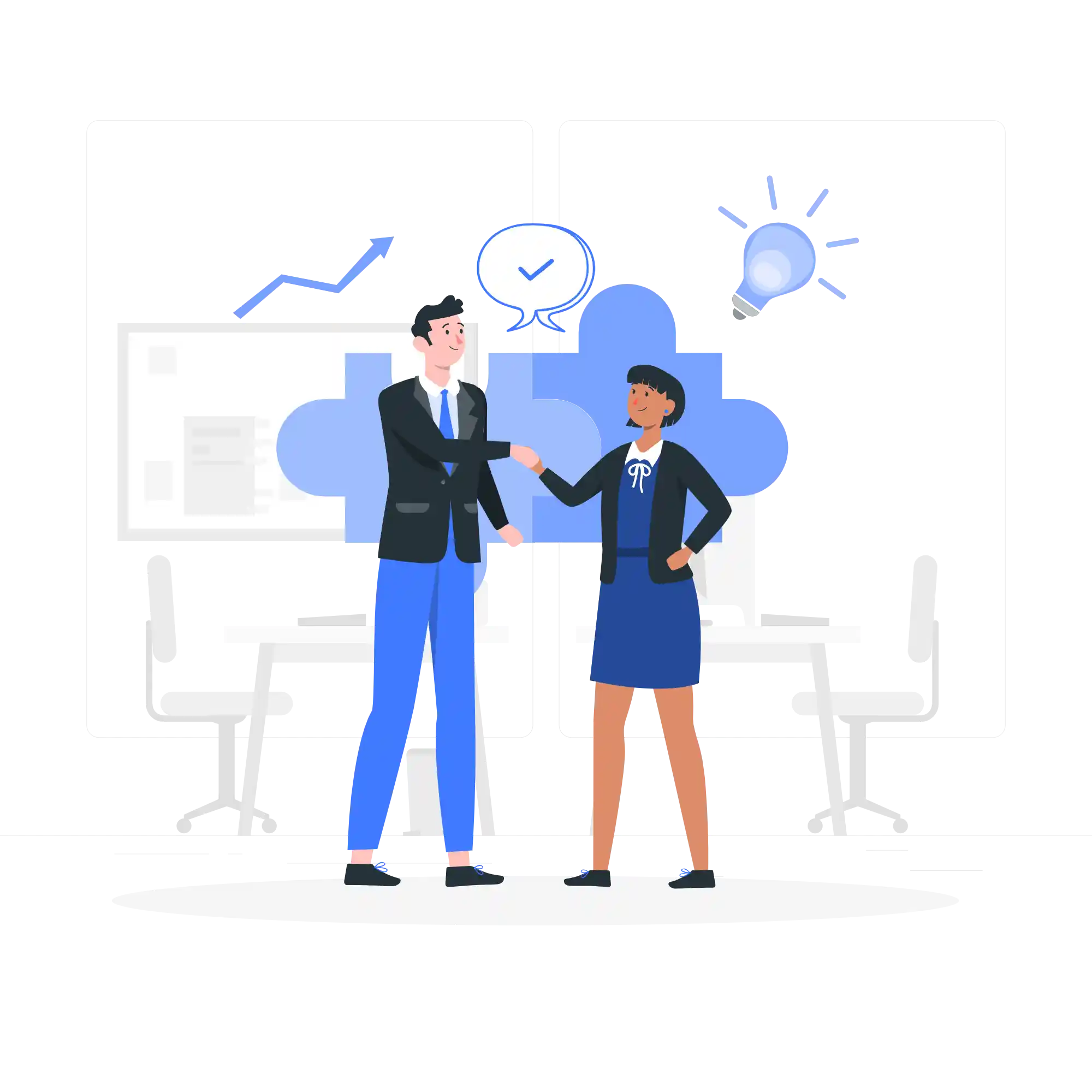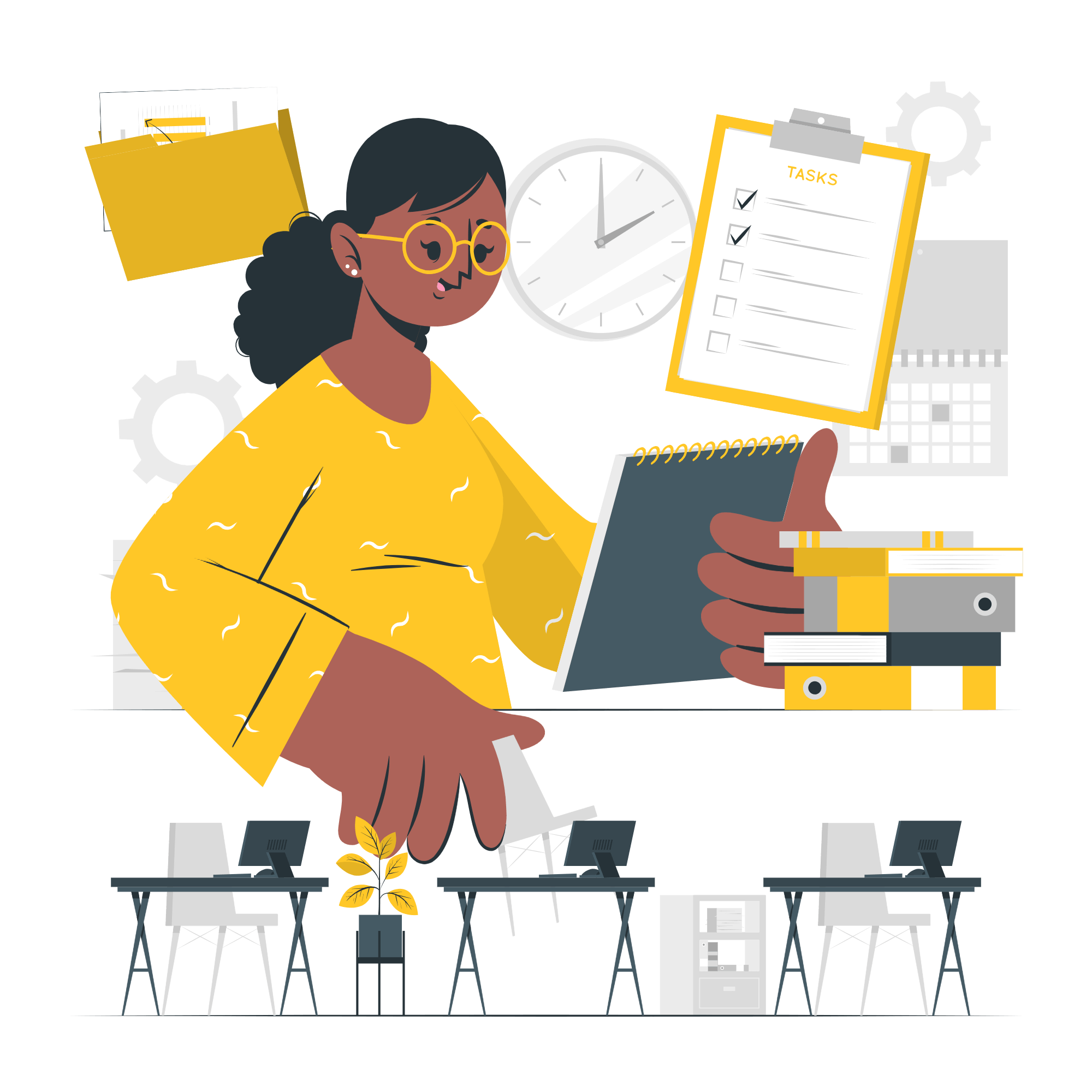Introduction
In Tally, you can create multiple cost centers to track and allocate expenses to different departments, projects, or branches within your organization. Cost centers help you analyze and manage your expenses more effectively, providing you with detailed insights into how your resources are being utilized.
Creating Cost Centers in Tally
To create multiple cost centers in Tally, follow these steps:
- Open Tally and go to the Gateway of Tally.
- Select “Accounts Info” from the menu.
- Choose “Cost Centers” and then select “Create” to add a new cost center.
- Enter a unique name for the cost center, such as “Marketing,” “Sales,” or “Operations.”
- Specify the appropriate cost category for the center, such as “Direct Expenses,” “Indirect Expenses,” or “Administrative Expenses.”
- Save the cost center details.
- Repeat the above steps to create additional cost centers as needed.
Allocating Expenses to Cost Centers
Once you have created the cost centers, you can allocate expenses to each center. Here’s how:
- Go to the Gateway of Tally and select “Accounting Vouchers.”
- Choose the type of voucher you want to use to record the expense, such as “Payment Voucher” or “Contra Voucher.”
- Select the expense ledger from the list.
- In the cost center field, choose the appropriate cost center to which you want to allocate the expense.
- Enter the amount of the expense and any other relevant details.
- Save the voucher.
- Repeat the above steps for each expense you want to allocate to different cost centers.
Viewing Cost Center Reports
Tally provides various reports to help you analyze and track expenses for each cost center. These reports give you a comprehensive overview of how your resources are being utilized. Here are some key reports:
- Cost Center Summary: This report provides a summary of expenses for each cost center, giving you a quick snapshot of how much has been allocated to each center.
- Cost Center Breakup: This report provides a detailed breakdown of expenses for each cost center, allowing you to analyze the specific components of each center’s expenses.
- Cost Center Category Summary: This report categorizes expenses based on the cost center category, giving you a broader perspective on how expenses are distributed across different categories.
- Cost Center Category Breakup: This report provides a detailed breakdown of expenses for each cost center category, helping you analyze the distribution of expenses within each category.
Conclusion
Creating multiple cost centers in Tally and allocating expenses to each center allows you to effectively track and manage your expenses. By utilizing cost centers, you can gain valuable insights into how your resources are being utilized and make informed decisions to optimize your expenses. Tally’s comprehensive reporting capabilities further enhance your ability to analyze and monitor your cost centers, providing you with the information you need to drive financial efficiency within your organization.