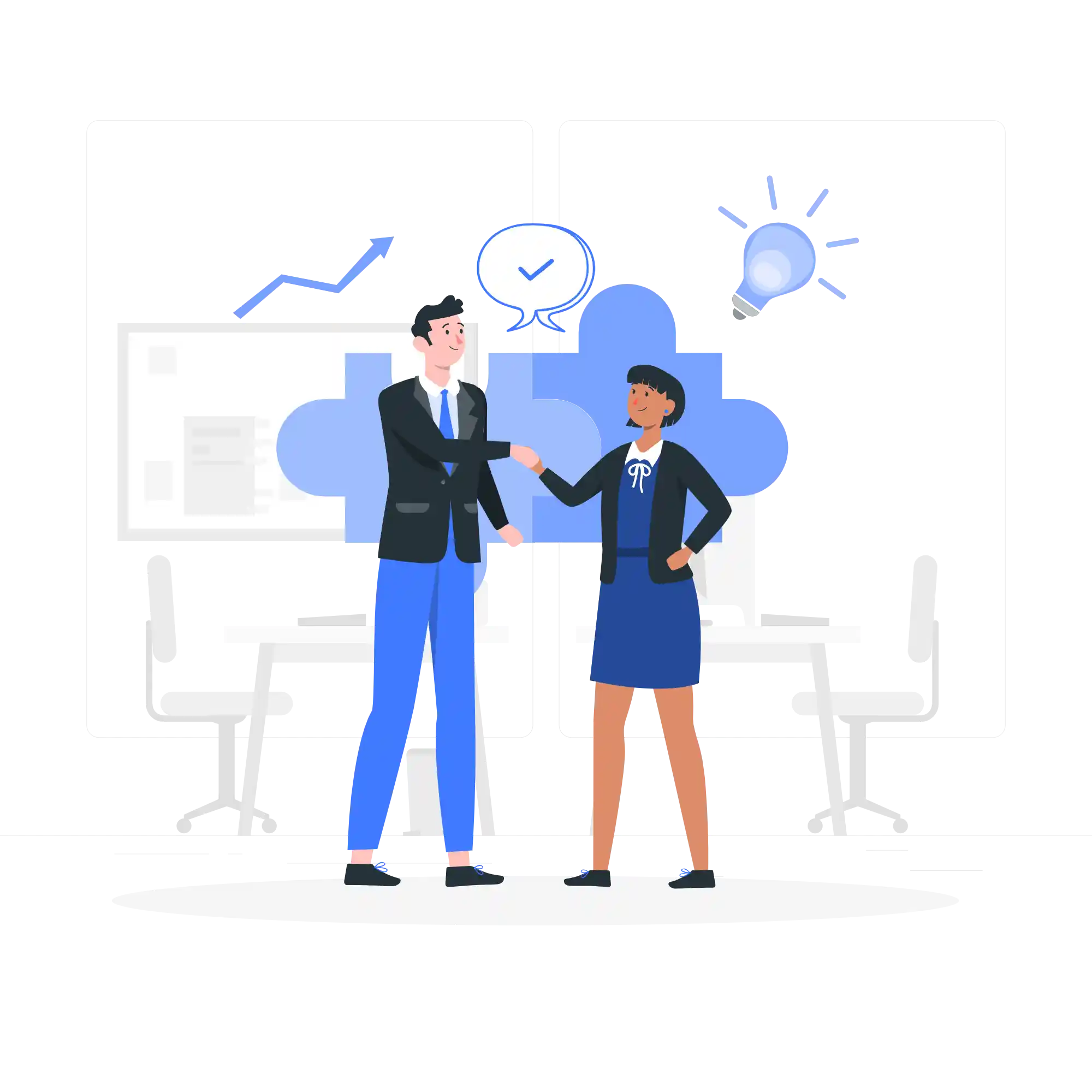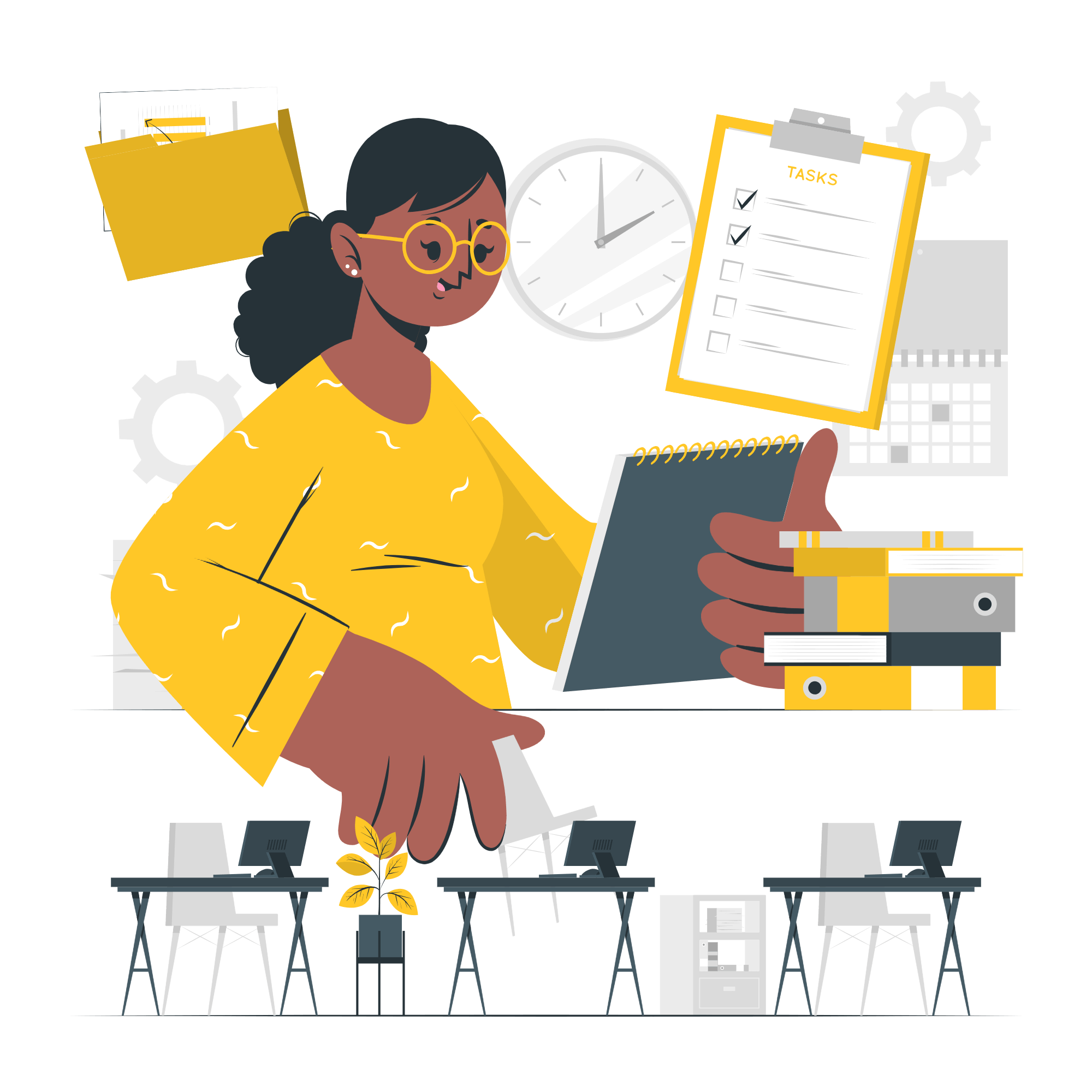Introduction to GST in Tally
Goods and Services Tax (GST) represents a significant reform in the Indian taxation system, unifying various indirect taxes into a single, comprehensive tax. This transformation has simplified the tax landscape and brought about uniformity across the country. For businesses operating in multiple locations, GST compliance is not just a regulatory requirement but a crucial aspect of financial management. Ensuring proper GST setup is vital for accurate financial reporting, seamless tax filing, and avoiding any legal repercussions.
In the realm of accounting software, Tally stands out as a widely adopted solution, especially for small and medium-sized enterprises in India. Tally’s robust features and user-friendly interface make it an ideal choice for managing GST compliance efficiently. The software supports various GST functionalities, including tax computation, return filing, and invoice generation, making it a comprehensive tool for businesses.
For organizations with multiple business locations, setting up GST in Tally correctly is paramount. Each location might have different GST registration numbers and varying compliance requirements. Tally facilitates the management of these complexities by allowing businesses to configure GST settings specific to each location. This setup ensures that transactions are recorded accurately, reflecting the correct tax liabilities and credits for each branch or division.
Moreover, Tally’s multi-location feature helps businesses maintain a consolidated view of their financial health while adhering to local compliance. This capability is crucial for generating precise financial reports, which are essential for strategic decision-making and maintaining transparency with stakeholders. Without proper GST setup in Tally, businesses risk inaccurate reporting, which could lead to compliance issues and potential financial penalties.
In essence, mastering GST setup in Tally for multiple locations is not only about compliance but also about optimizing operational efficiency and ensuring the integrity of financial data. By leveraging Tally’s capabilities, businesses can navigate the complexities of GST seamlessly, paving the way for smoother operations and sustained growth.
Prerequisites for Setting Up GST in Tally
Before embarking on the GST setup process in Tally, it is crucial to ensure that certain prerequisites are met. Adhering to these initial steps will streamline the setup and avoid potential complications down the line. The first and foremost requirement is to have the latest version of Tally installed. Regular updates to Tally are essential as they often include critical patches and enhancements that support GST compliance and other regulatory requirements.
Next, it is imperative to gather GST registration details for all business locations. For each location where the business is operational, a distinct Goods and Services Tax Identification Number (GSTIN) is required. These GSTINs are indispensable for accurate tax reporting and compliance. In Tally, each business location should be configured either as a separate company or as a branch under a single company. This setup facilitates precise tracking of transactions and tax liabilities for each location.
Additionally, essential documentation must be compiled to ensure a smooth setup process. This includes the GSTIN, complete address details, and authorized signatory information for each business location. Having these documents readily available will expedite the configuration process within Tally, ensuring that all necessary information is input correctly.
Another critical consideration is the proper classification of goods and services. Understanding the tax rates applicable to different categories will help in setting up the correct tax rates and classifications in Tally. This step ensures that GST calculations are accurate and compliant with regulatory standards.
By meticulously preparing these prerequisites, businesses can leverage Tally effectively for GST management, ensuring compliance and operational efficiency. Particularly for businesses with multiple locations, such as those in Ranchi, it is essential to maintain precise records and configurations within Tally to streamline GST reporting and filing processes.
Creating Multiple Business Locations in Tally
Setting up multiple business locations or branches in Tally is a critical step for businesses operating in diverse geographical areas. This process ensures each location is accurately represented in the accounting system, facilitating seamless GST compliance and financial reporting. To create multiple business locations in Tally, follow these steps:
First, navigate to the ‘Gateway of Tally’ and select ‘Create Company’. Here, you will input the required details for each business location. It is essential to adhere to a consistent naming convention for each branch to avoid confusion. For instance, if you have branches in Ranchi, you might name them ‘Branch-Ranchi-1’, ‘Branch-Ranchi-2’, and so forth. This systematic approach aids in easy identification and management of each location.
Next, categorize each location correctly within Tally’s hierarchical structure. Use the ‘Groups’ and ‘Ledgers’ functionalities to assign appropriate categories to each branch. This step is pivotal as it ensures accurate financial data aggregation and reporting for each location. For example, you might categorize ‘Branch-Ranchi-1’ under ‘North Zone’ if your organizational structure is zonal.
For businesses utilizing Tally in Ranchi, leveraging Tally’s comprehensive documentation can be particularly beneficial. The documentation provides detailed instructions and examples, which can clarify any uncertainties during the setup process. Additionally, including screenshots or referencing specific sections within Tally’s official documentation can further enhance understanding. These visual aids can guide users through the steps, ensuring precise and efficient setup of multiple business locations.
In conclusion, creating multiple business locations in Tally involves navigating to the ‘Create Company’ option, inputting necessary details, and ensuring consistent naming and categorization. Adhering to these steps and utilizing available resources, such as Tally’s documentation and screenshots, can streamline the process, enabling effective financial management across various business locations.
Configuring GST details for each business location in Tally is a critical process to ensure compliance with tax regulations and maintain accurate financial records. The first step in this setup involves entering the GSTIN for each business location. Navigate to the ‘Statutory & Taxation’ section under ‘Company Features’ in Tally. Here, you can input the GSTIN corresponding to each location. It’s essential to double-check the GSTIN for accuracy to avoid any discrepancies later.
Once the GSTIN is correctly entered, the next step is to set up the appropriate tax rates. In Tally, you can define tax rates under the ‘GST Details’ section. This involves specifying the Central Tax and State Tax rates applicable to your transactions. Ensure that the tax rates are up-to-date and reflect the latest regulations to avoid any compliance issues.
After setting up the tax rates, the final step is linking the appropriate ledgers to the GST details. In Tally, you can do this by creating or modifying ledgers under the ‘Accounts Info’ section. Here, you’ll need to link the sales, purchase, and expense ledgers to the corresponding GST details. This ensures that all transactions are accurately recorded and the correct tax amounts are applied.
Throughout this process, it’s crucial to maintain a meticulous approach to data entry. Double-checking the accuracy of GSTIN, tax rates, and ledger links will help in preventing errors and ensuring smooth compliance with GST regulations. Utilizing Tally’s features effectively can simplify the management of GST for multiple business locations, making it easier to handle tax-related tasks and maintain organized financial records.
Setting up tax ledgers and groups in Tally is a crucial step to ensure accurate GST calculations for multiple business locations. The process begins with understanding the different types of GST—Central GST (CGST), State GST (SGST), and Integrated GST (IGST). These taxes are applicable depending on the nature of the transaction, whether it is intra-state or inter-state.
To create tax ledgers in Tally, navigate to the ‘Accounts Info’ menu, then to ‘Ledgers’ and select ‘Create’. For CGST, SGST, and IGST, you will need to create separate ledgers. For instance, a common naming convention would be ‘CGST Ledger’, ‘SGST Ledger’, and ‘IGST Ledger’. Assign these ledgers under the group ‘Duties & Taxes’, which is a predefined group in Tally.
When configuring these ledgers, it’s important to specify the correct tax rate. For example, if the CGST rate is 9%, create a CGST ledger with a 9% tax rate. Similarly, create an SGST ledger with a 9% rate if the SGST is also 9%. For IGST, which is applicable on inter-state supplies, create an IGST ledger with the respective tax rate, say 18%. Ensuring these rates are accurate is essential for correct tax calculations and compliance.
Grouping these ledgers correctly is equally important. By assigning them under the ‘Duties & Taxes’ group, Tally will automatically consider them in tax calculations during transactions. This grouping also aids in generating accurate GST reports, which are crucial for filing returns. Incorrect grouping could lead to errors in tax calculations and subsequent non-compliance issues.
As an example, if you have a business location in Ranchi, you will configure the ledgers for CGST and SGST applicable within the state of Jharkhand. For transactions involving other states, ensure the IGST ledger is used. Tally in Ranchi or any other location follows these standard procedures to maintain uniformity and accuracy in tax-related matters.
In summary, creating and configuring tax ledgers and groups in Tally involves understanding the types of GST, setting the correct tax rates, and ensuring proper grouping for accurate tax calculations. This systematic approach helps in maintaining compliance and streamlining tax processes for multiple business locations.
When managing multiple business locations, accurately recording transactions in Tally becomes essential to ensure compliance and maintain organized financial records. To begin with, you must set up each business location within Tally. This allows you to select the appropriate location and GST details each time you enter a transaction.
Selecting the Correct Location and GST Details
When entering a transaction in Tally, it is crucial to choose the correct business location. This ensures that the appropriate GST details are applied. In the voucher creation screen, you can define the location by selecting the appropriate branch from the ‘Location’ field. This will automatically link the transaction with the respective GST details saved for that location.
Recording Sales and Purchase Transactions
To record a sales transaction, go to the ‘Sales Voucher’ in Tally. Select the correct location from the ‘Location’ field, and then proceed to enter the details of the sale, such as the name of the buyer, item details, quantities, and prices. Similarly, for recording a purchase transaction, use the ‘Purchase Voucher’. Ensure the correct location is selected and fill in the transaction details accordingly. This practice helps maintain accurate records for each business branch and ensures compliance with GST regulations.
Handling Inter-Branch Transfers
Inter-branch transfers are a common scenario when dealing with multiple business locations. To record these transactions in Tally, you can use the ‘Stock Transfer Voucher’. When performing a stock transfer, specify the source and destination locations to ensure the inventory levels are accurately adjusted for both branches. This method ensures that your stock records remain consistent and up-to-date across all locations.
Utilizing Vouchers for Simplified Recording
Vouchers in Tally simplify the process of recording transactions. By utilizing sales, purchase, and stock transfer vouchers, you can streamline the entry process and ensure that each transaction is accurately recorded with the correct GST details. This practice not only helps in maintaining organized financial records but also aids in generating precise reports for each location.
In summary, recording transactions for multiple business locations in Tally requires selecting the correct location and GST details, utilizing appropriate vouchers, and properly handling inter-branch transfers. By adhering to these practices, you can ensure efficient and accurate financial management across all your business branches.
Generating GST Reports for Multiple Locations
Generating GST reports is a critical aspect of managing multiple business locations through Tally. To ensure compliance and accurate GST filing, it is essential to familiarize yourself with the process of generating various GST reports such as GSTR-1, GSTR-3B, and other relevant reports within Tally. Proper report generation ensures transparency and helps maintain the integrity of your business operations.
In Tally, generating GST reports for multiple locations starts with navigating to the ‘GST Reports’ section. Here, you can access a range of reports tailored to meet the requirements of GST compliance. For GSTR-1, which details outward supplies, and GSTR-3B, summarizing monthly returns, Tally provides streamlined processes to facilitate report generation. You can filter and view reports for individual business locations or consolidate them to reflect the entire business’s performance.
To filter reports for individual locations, Tally offers advanced filtering options. By selecting the specific location from the filter settings, you can generate a report that showcases the GST transactions and compliance status for that particular area. This granularity is particularly useful for businesses operating in multiple states, where different GST rates might apply. Consolidated reports, on the other hand, provide a holistic view of the business’s GST obligations and transactions across all locations.
Regular generation of GST reports in Tally is imperative for accurate GST filing and compliance. It ensures that all transactions are recorded correctly and helps identify any discrepancies early on. This proactive approach minimizes the risk of non-compliance and potential penalties. By leveraging Tally’s robust reporting capabilities, businesses can maintain up-to-date records and streamline the GST filing process.
In conclusion, generating GST reports for multiple locations using Tally is a systematic process that involves utilizing the software’s advanced filtering and consolidation features. Regular report generation not only aids in compliance but also provides valuable insights into the business’s financial health across different locations. By mastering these reporting tools, businesses can ensure accurate and timely GST filings, thereby maintaining compliance with regulatory requirements.
Troubleshooting Common Issues
Setting up GST for multiple business locations in Tally can sometimes present challenges that may impede smooth operations. One common issue is mismatched GSTINs. This typically occurs when the GST Identification Number (GSTIN) entered in Tally does not correspond with the registered GSTIN of the business location. To resolve this, it is essential to cross-check the GSTINs entered in Tally against the official GST registration documents. Ensure that each business location is correctly linked to its respective GSTIN.
Incorrect tax calculations can also be a prevalent problem during the setup. This issue often arises from improper configuration of tax ledgers or incorrect allocation of tax rates. To identify and rectify these errors, navigate to the tax ledger settings in Tally and verify the tax rates assigned to different items and services. It is crucial to ensure that the tax rates and ledgers align with the statutory requirements of the GST regime.
Another frequent challenge is issues with report generation. Users may find discrepancies in the GST reports, which can stem from incorrect data entry or misconfigured report settings. To troubleshoot this, review the data entries for accuracy and completeness, and reconfigure the report settings in Tally if necessary. Utilizing the “Audit & Compliance” feature in Tally can also help identify and correct inconsistencies in the data.
If these solutions do not resolve the issues, referring to Tally’s support documentation can provide further clarity. Tally’s comprehensive guides offer step-by-step instructions for various configurations and troubleshooting steps. Additionally, engaging with the Tally user community through forums can provide insights and solutions from experienced users who have faced similar challenges. These resources can be invaluable for maintaining accurate GST setups for multiple business locations.