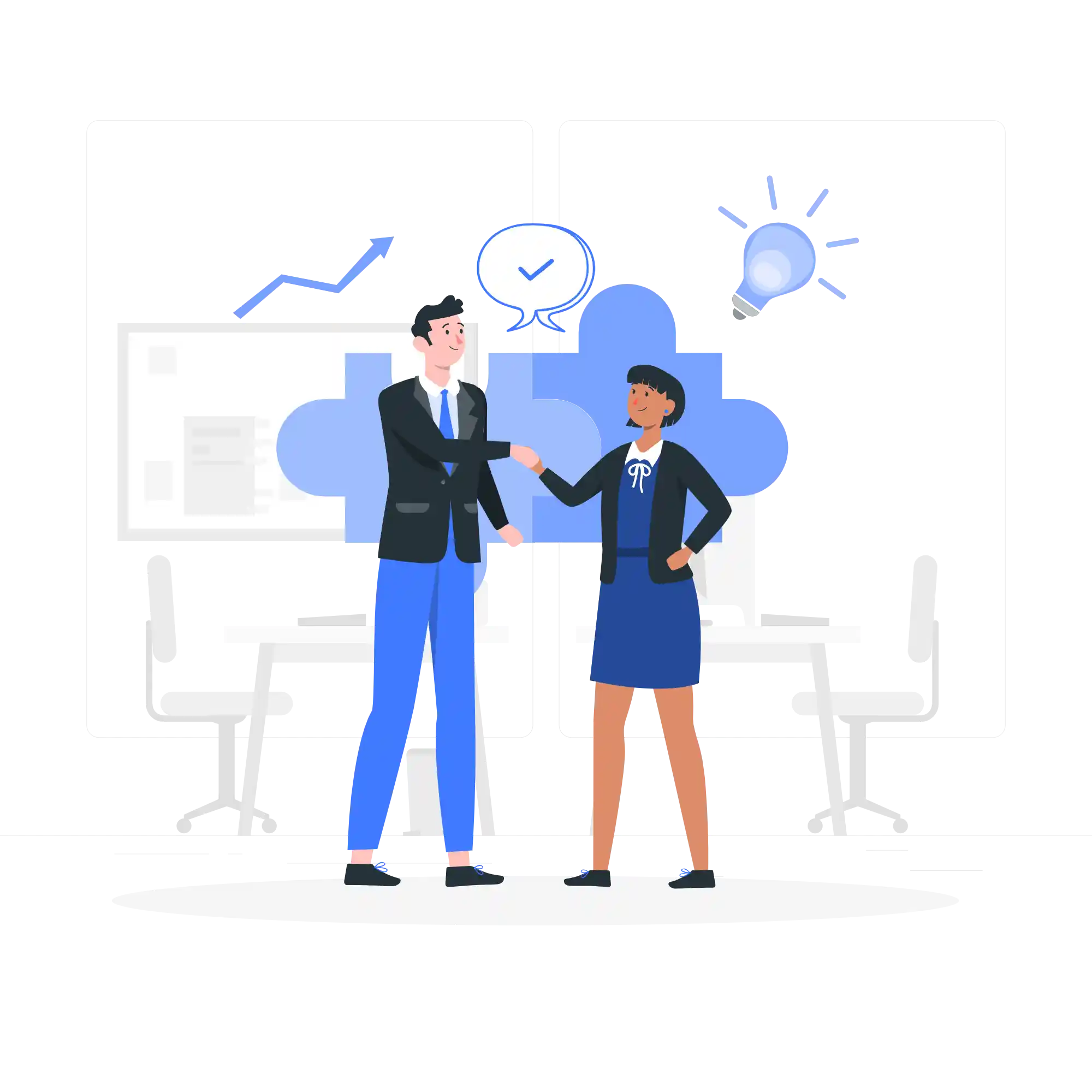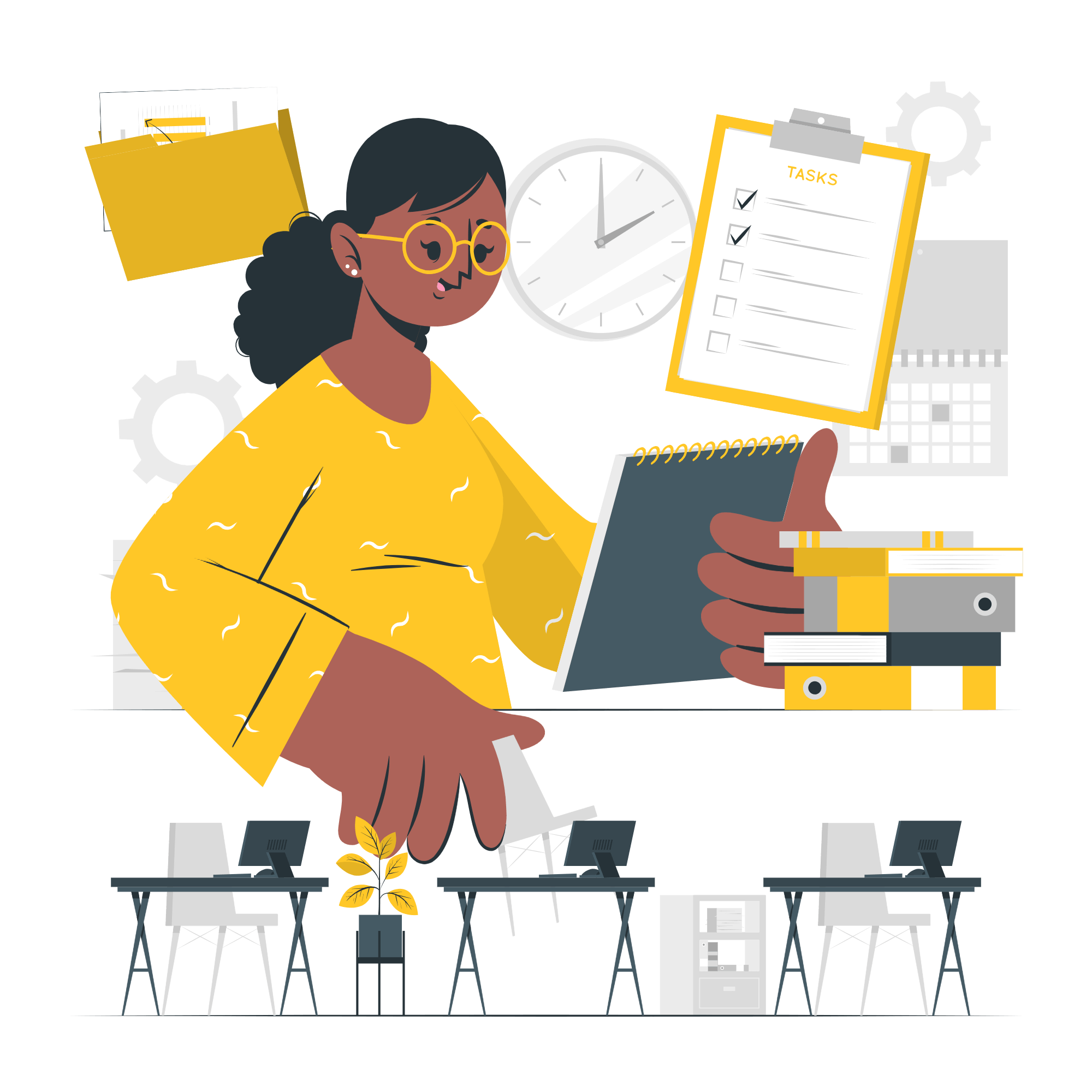Introduction to Tally and Its Importance
Tally is a comprehensive accounting software solution widely recognized for its robust functionality and ease of use in managing financial records. Developed by Tally Solutions, this software has grown to become an indispensable tool for businesses aiming to streamline their accounting processes. At its core, Tally facilitates efficient financial management by automating complex accounting tasks, including bookkeeping, inventory management, payroll, and tax calculations.
One of the primary functions of Tally is to provide real-time financial insights, which help businesses make informed decisions. The software’s extensive capabilities enable it to generate accurate financial statements, maintain ledgers, track expenses, and manage cash flow seamlessly. Furthermore, Tally supports multiple currencies, making it invaluable for businesses that operate on a global scale.
There are several versions of Tally available, each catering to different business needs. For instance, Tally.ERP 9 is one of the most popular versions, renowned for its comprehensive enterprise resource planning features. It offers modules for accounting, finance, sales, purchase, inventory, and payroll, among others. The latest iteration, TallyPrime, takes these functionalities a step further by introducing an even more user-friendly interface and enhanced capabilities for remote access, facilitating better collaboration and decision-making.
In the context of modern business operations, the relevance of Tally cannot be overstated. With the increasing complexity of financial transactions and regulatory requirements, businesses need a reliable tool that ensures compliance and accuracy. Tally’s ability to integrate with other business systems and its adaptability to various industry-specific needs make it a versatile solution for companies of all sizes.
Tally in Ranchi, like in other regions, plays a pivotal role in helping local businesses maintain their financial health. By leveraging the power of Tally, companies can not only maintain accurate financial records but also achieve operational efficiency, thereby driving growth and profitability.
Before you embark on creating a new company in Tally, it is essential to gather specific prerequisites to ensure a seamless setup process. Accurate and up-to-date information is paramount to avoid errors and facilitate smooth financial operations. The initial preparation involves collecting essential financial data, company details, and familiarizing yourself with the chart of accounts.
Gathering Essential Financial Data
Your first step should be to compile all pertinent financial data. This includes the company’s opening balances, previous financial statements, and any other relevant financial records. Having this data on hand will not only streamline the setup process but also enable more accurate financial reporting in Tally.
Company Details
Accurate company details are crucial. Ensure you have the company’s legal name, registered address, and contact information readily available. Additionally, you will need to determine the financial year details, such as the start and end dates. These details play a critical role in setting up your company correctly in Tally and ensuring compliance with statutory requirements.
Chart of Accounts
Understanding the chart of accounts is fundamental when setting up a new company in Tally. The chart of accounts is a systematic listing of all the accounts used in the general ledger of the company. It aids in categorizing financial transactions and simplifies the process of financial reporting. Familiarize yourself with the standard accounts and their classifications to ensure your company’s accounts are accurately represented in Tally.
Moreover, it is essential to be aware of statutory compliance requirements. Depending on your jurisdiction, these may include tax registration numbers, statutory audit requirements, and other regulatory compliances. Ensuring you have all necessary documentation and information will help in configuring Tally accurately to meet these requirements.
By meticulously preparing these prerequisites, you set a strong foundation for a successful company setup in Tally. This preparatory phase ensures that the data entered is accurate, which is critical for robust financial management and reporting in the long run.
Navigating the Tally Interface
Understanding the Tally interface is essential for efficiently creating a new company in Tally. Upon launching Tally, you will be greeted by the Gateway of Tally, the central hub from which most operations are conducted. The Gateway of Tally is divided into several main sections – each offering specific functionalities crucial for business management.
The left side of the screen features the main menu, listing options such as “Masters,” “Transactions,” “Utilities,” “Reports,” and “Quit.” For company creation, you will primarily interact with the “Masters” section. By selecting “Create Company” under the “Masters” menu, you initiate the process of setting up a new company in Tally. This section is pivotal and ensures that essential company details are entered accurately.
To the right, the screen displays the “Gateway of Tally,” which provides a snapshot of the available features and modules. This area is crucial for navigating through various options and settings required for company creation and subsequent management tasks. Familiarizing yourself with this layout will streamline your workflow and enhance productivity.
Another key area is the top menu bar, which includes buttons for “F1: Help,” “F2: Date,” “F3: Company,” and so on. The “F3: Company” button is particularly important for accessing the company creation feature and switching between multiple companies if necessary. The intuitive design of this interface ensures that users can seamlessly transition between different tasks without losing focus.
Additionally, understanding the configuration settings is vital. These settings, accessible from the main menu, allow you to customize Tally according to your business needs. This customization includes setting up the fiscal year, currency, and other critical parameters that influence company operations.
By familiarizing yourself with these key sections of the Tally interface, you will be better prepared to create and manage a new company efficiently. The user-friendly design of Tally in Ranchi and other regions ensures that even those new to the software can navigate it with ease, promoting accurate and effective business management.
Step-by-Step Guide to Creating a New Company
Creating a new company in Tally is a straightforward process that allows businesses to maintain their accounting records efficiently. Below is a detailed, step-by-step guide to assist you in setting up a new company in Tally.
Step 1: Open Tally
Launch Tally on your computer. On the main screen, you will see several options. Select the ‘Create Company’ option to initiate the process of creating a new company.
Step 2: Enter Company Details
You will be directed to a form where you need to enter essential company details. Fill in the following fields:
Company Name: Enter the official name of your company.
Mailing Name and Address: Input the mailing name and address that will appear on all documents.
Country and State: Select the appropriate country and state from the dropdown menus.
Pin Code: Enter the postal code for your company’s location.
Contact Details: Provide the phone number, mobile number, fax number, and email address.
Step 3: Financial Year Beginning
Specify the start date of the financial year. This date is essential for accurate financial reporting.
Step 4: Books Beginning
Enter the date when you want to start recording transactions. This can be the same as the financial year beginning date or a different date as per your requirement.
Step 5: Security Control
Set up a user-configured Tally Vault password to protect your company’s data. This step is optional but recommended for enhanced security.
Step 6: Base Currency Information
Enter the currency symbol, formal name, and other relevant details related to the base currency your company will use for transactions.
Step 7: Save the Company
After filling in all the necessary information, press ‘Ctrl + A’ to save the details. Your new company is now created in Tally.
By following these steps, users in Ranchi and beyond can set up a new company in Tally with ease. This guide ensures that all essential details are entered correctly to maintain accurate and organized financial records.
Entering Essential Company Details
When creating a new company in Tally, entering the essential company details accurately is a critical step. These details form the foundation of your company’s accounting structure within the software. The first information required is the company’s name. This name will be the primary identifier for all transactions and reports, so it must be clear and precise. Additionally, the mailing address is necessary as it is used in official correspondence and various reports generated by Tally.
Next, the currency symbol needs to be specified. This ensures that all financial transactions are recorded in the correct currency, maintaining consistency and accuracy in financial reporting. For businesses operating in multiple currencies, Tally provides the flexibility to manage this efficiently.
The financial year beginning date and the books beginning date are also crucial. The financial year beginning date sets the period for annual financial reporting, while the books beginning date indicates when the company’s accounting records start in Tally. Aligning these dates with your business’s operational calendar is essential for seamless financial tracking and reporting.
Furthermore, Tally requires statutory details, which include information pertinent to compliance with local laws and regulations. This could involve specifying the type of organization, tax identification numbers, and other regulatory information. Accurately entering these details ensures that the company remains compliant with statutory requirements and facilitates the generation of statutory reports directly from Tally.
Each piece of information entered during this process has a significant impact on the company’s accounting setup in Tally. Properly configured company details ensure that Tally operates efficiently, providing accurate financial insights and supporting the business’s accounting needs.
Configuring statutory and taxation details in Tally is a crucial step to ensure legal compliance and accurate financial reporting. This process involves setting up various tax-related information such as Goods and Services Tax (GST), Tax Deducted at Source (TDS), and Tax Collected at Source (TCS). Proper configuration of these details helps in smooth functioning of your business and avoids potential legal issues.
Setting Up GST
To configure GST in Tally, navigate to the ‘Gateway of Tally’ and select ‘F11: Features’ followed by ‘Statutory & Taxation’. Enable the ‘Goods and Services Tax (GST)’ option. Here, you can enter the GST registration details such as GSTIN, applicable state, and the type of registration. Accurately entering these details ensures that your transactions are correctly categorized and reported.
Configuring TDS
Tax Deducted at Source (TDS) is another vital component that needs to be configured. In the ‘Statutory & Taxation’ section, enable the ‘Tax Deducted at Source (TDS)’ option. Enter your TAN details and configure the TDS rates applicable to different categories. By setting up TDS accurately, you ensure that the correct amount of tax is deducted from payments to contractors and professionals, which is essential for compliance with tax regulations.
Setting Up TCS
Tax Collected at Source (TCS) is applicable to certain specified goods. To configure TCS, enable the ‘Tax Collected at Source (TCS)’ option within the ‘Statutory & Taxation’ section. Enter the relevant TCS rates and categories. This ensures that the tax is collected as per the legal requirements when dealing with specific goods and services.
Proper configuration of statutory and taxation details in Tally not only helps in maintaining compliance but also simplifies the process of filing returns and managing financial records. It is important to keep these details up-to-date and accurate to avoid any discrepancies and ensure smooth business operations. By setting up GST, TDS, and TCS correctly in Tally, businesses in Ranchi and elsewhere can manage their tax obligations efficiently and stay compliant with the prevailing laws.
Customizing accounting and inventory features in Tally is crucial for tailoring the software to meet specific business needs. This process ensures that financial data is accurately tracked and reported, which is essential for effective financial management. Tally allows users to configure various settings, including ledgers, voucher types, and inventory items.
Configuring Ledgers
Ledgers are fundamental components in Tally, acting as the building blocks of your financial records. To customize ledgers, navigate to the ‘Accounts Info’ section and select ‘Ledgers.’ Here, you can create new ledgers or modify existing ones. It’s essential to categorize ledgers correctly under appropriate groups such as Assets, Liabilities, Income, and Expenses. Proper categorization facilitates accurate financial reporting and simplifies the process of generating financial statements.
Customizing Voucher Types
Voucher types in Tally are essential for recording various financial transactions. To customize voucher types, go to the ‘Accounts Info’ section and choose ‘Voucher Types.’ You can create new voucher types or modify existing ones to suit your business operations. Customizing voucher types allows you to specify the format of vouchers, set numbering schemes, and define default ledger allocations. This customization ensures that transactions are recorded consistently and accurately, enhancing the reliability of your financial data.
Inventory Item Configuration
Inventory management is a critical aspect of many businesses. Tally provides robust features for managing inventory items. To configure inventory items, navigate to the ‘Inventory Info’ section and select ‘Stock Items.’ Here, you can add new stock items or edit existing ones. It’s important to input detailed information such as item name, unit of measurement, and applicable tax rates. Additionally, you can categorize items into groups and sub-groups, streamlining inventory tracking and reporting.
Incorporating these customizations in Tally ensures that your financial data is accurately captured and reported. It allows for a tailored approach to accounting and inventory management, aligning Tally’s functionalities with your business requirements. This level of customization is particularly beneficial for businesses in Ranchi and other regions, where specific regulatory and operational needs may vary.
Finalizing and Saving the Company Setup
Upon completing the initial data entry for your new company in Tally, it is imperative to review all entered details meticulously. Ensuring accuracy at this stage can save significant time and effort in future financial reporting and compliance. Begin by double-checking essential fields such as company name, address, statutory compliance details, and financial year start date. Confirm that the currency symbol and base currency information are correctly configured, as these settings are crucial for proper financial management.
Once all details have been verified, proceed to finalize the setup by saving the company information. In Tally, this is accomplished by pressing the Ctrl+A key to save the configuration. Tally will prompt you with a confirmation message, ensuring that all mandatory fields are filled correctly. If any required field is incomplete, Tally will highlight the missing information, allowing you to rectify the error before proceeding.
After saving, you can access the newly created company by navigating to the Select Company option in Tally’s main menu. Here, you will find a list of all available companies, including the one you just created. Select your company to begin entering transactions and managing your financial data.
During the setup process, users may encounter common issues such as incorrect statutory details, mismatched financial periods, or errors in currency configuration. To troubleshoot these issues, revisit the specific sections where the errors occurred and make the necessary corrections. Utilizing Tally’s built-in help features or consulting the comprehensive Tally documentation can provide further guidance.
Post-setup, maintaining the company data is paramount. Regular backups of the Tally data should be performed to prevent data loss. It is also advisable to periodically review and update company information, ensuring ongoing compliance with statutory requirements and reflecting any changes in the business structure or financial practices.
By following these steps, you can efficiently finalize and save your company setup in Tally, ensuring a solid foundation for accurate and effective financial management.