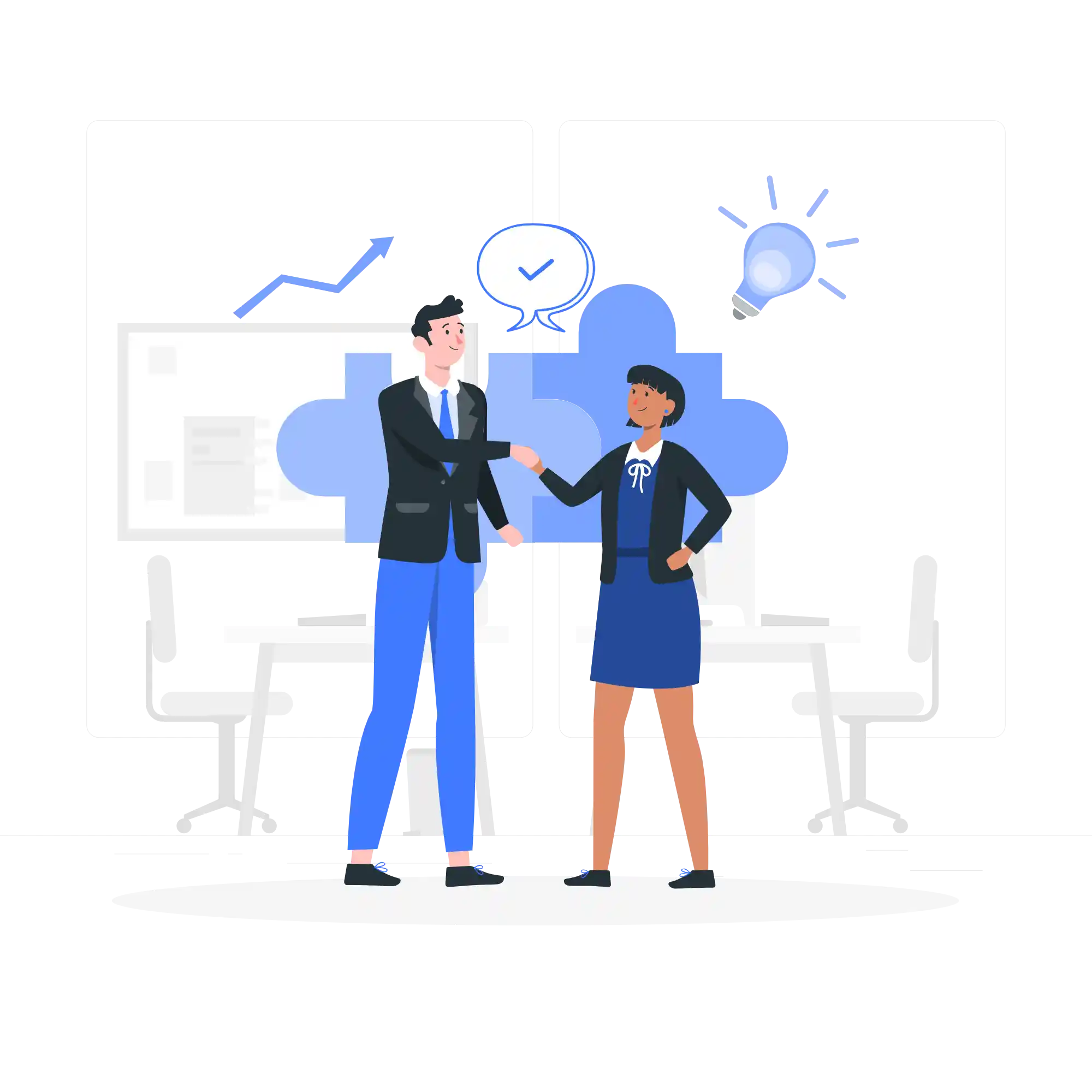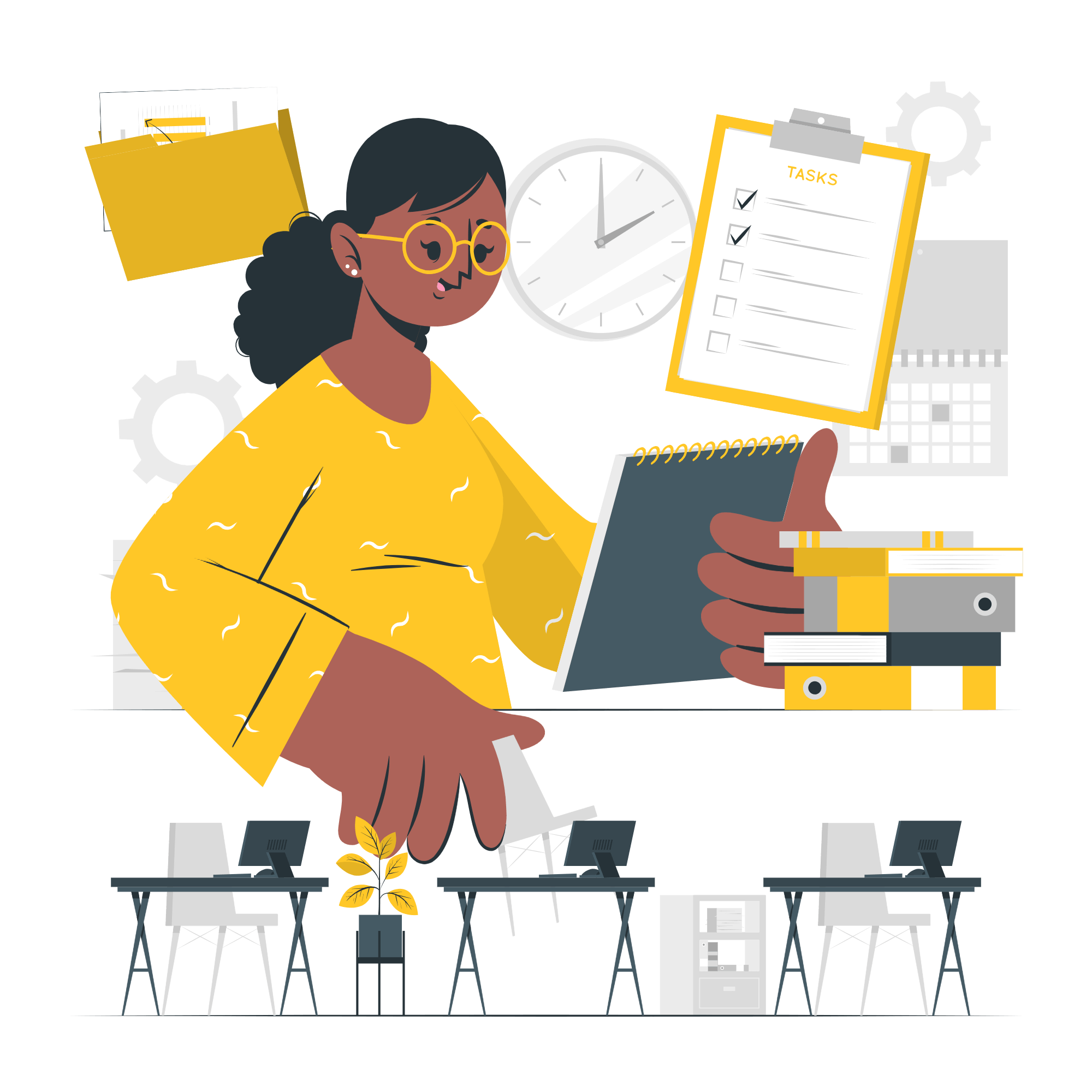Introduction
Tally ERP 9 is a popular accounting software used by businesses for managing their financial transactions. Apart from its robust features for accounting and inventory management, Tally ERP 9 also places a strong emphasis on data security. In this blog post, we will explore the various security features of Tally ERP 9 and how it ensures data integrity and confidentiality.
Data Encryption
One of the key security features of Tally ERP 9 is data encryption. Tally encrypts the data stored in its database using industry-standard encryption algorithms. This ensures that even if unauthorized individuals gain access to the database, the data will be unreadable without the decryption key. Data encryption adds an extra layer of protection to sensitive financial information, preventing unauthorized access and potential data breaches.
User Access Control
Tally ERP 9 allows businesses to implement strict user access controls. The software provides multiple levels of user access, allowing administrators to define different roles and permissions for each user. This ensures that only authorized individuals can access specific modules or perform certain actions within the software. By limiting access to sensitive financial data, Tally ERP 9 reduces the risk of unauthorized modifications or misuse of information.
Auditing and Monitoring
To ensure data integrity, Tally ERP 9 offers comprehensive auditing and monitoring capabilities. The software maintains an audit trail that records all changes made to the financial data, including the user who made the change and the date and time of the modification. This audit trail acts as a transparent record of all financial transactions, making it easier to detect any unauthorized or suspicious activities. Regular monitoring of the audit trail helps businesses identify and address any potential security breaches promptly.
Data Backup and Recovery
Tally ERP 9 provides robust data backup and recovery mechanisms to protect against data loss. Regular backups can be scheduled within the software, ensuring that critical financial data is securely backed up on a regular basis. In the event of data loss or system failure, Tally ERP 9 allows businesses to restore the data from the backup, minimizing the impact of any unforeseen incidents. By regularly backing up data, businesses can ensure the integrity and availability of their financial information.
Secure Remote Access
In today’s digital world, remote access has become essential for businesses. Tally ERP 9 offers secure remote access capabilities, allowing authorized users to access the software and financial data from anywhere, at any time. The remote access feature is protected by strong encryption and authentication protocols, ensuring that only authorized individuals can connect to the software remotely. This enables businesses to work efficiently and securely, even when their employees are working from different locations.
Conclusion
Tally ERP 9 prioritizes data security by providing a range of features that ensure data integrity and confidentiality. From data encryption and user access control to auditing and monitoring, Tally ERP 9 offers robust security measures to protect sensitive financial information. Additionally, the software’s data backup and recovery mechanisms and secure remote access capabilities further enhance its security features. By utilizing Tally ERP 9, businesses can have peace of mind knowing that their financial data is well-protected against unauthorized access and potential data breaches.