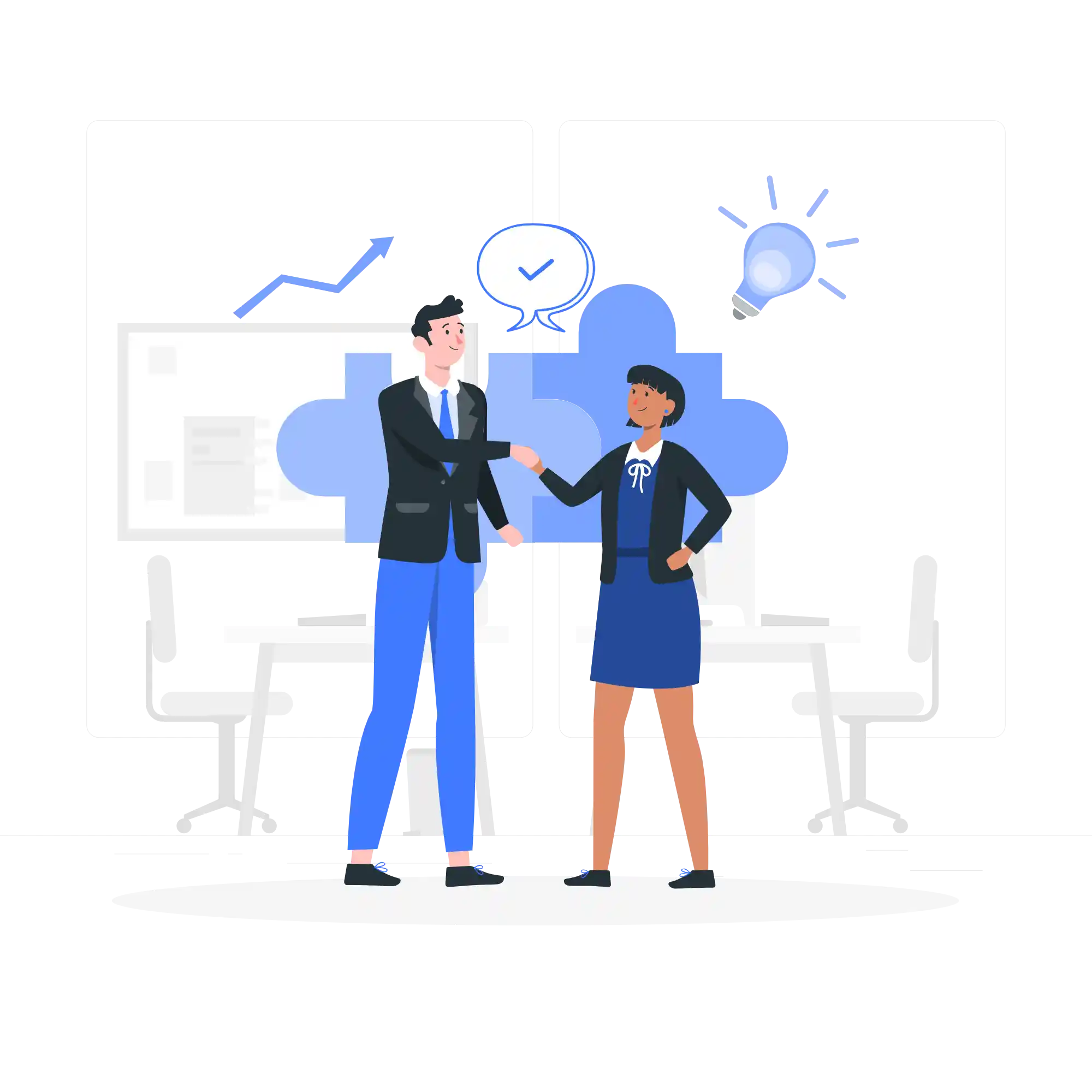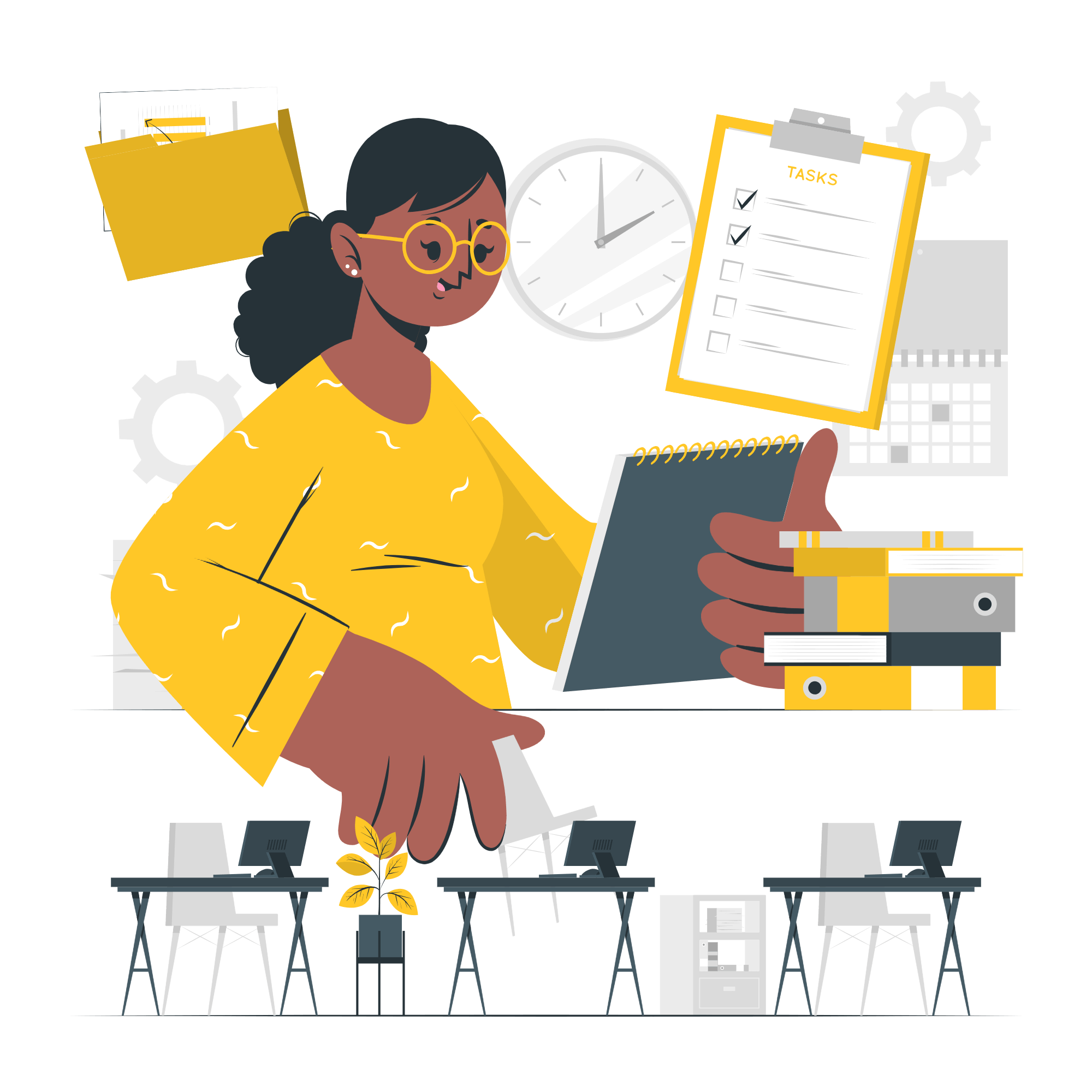Introduction
Excel is a powerful tool that is widely used for financial analysis. It offers a range of functions that can help in performing various calculations and analysis. In this blog post, we will explore some common functions used in Excel for financial analysis and understand how they are used.
1. SUM
The SUM function is one of the most basic and frequently used functions in Excel. It allows you to add up a range of values or cells. This function is particularly useful when you need to calculate the total of a series of numbers. For example, if you have a column of sales figures, you can use the SUM function to quickly calculate the total sales for a specific period.
2. AVERAGE
The AVERAGE function is used to calculate the average value of a range of cells. It is commonly used in financial analysis to determine the average performance of a company over a certain period. For instance, if you have a column of monthly revenues, you can use the AVERAGE function to find the average monthly revenue for a given year.
3. IF
The IF function in Excel allows you to perform conditional calculations. It evaluates a specified condition and returns one value if the condition is true, and another value if the condition is false. This function is often used in financial analysis to analyze data based on certain criteria. For example, you can use the IF function to determine whether a company has met its sales target for a particular quarter.
4. NPV
The NPV (Net Present Value) function is used to calculate the present value of a series of cash flows. It is commonly used in financial analysis to evaluate the profitability of an investment or project. By discounting future cash flows to their present value, the NPV function helps in determining whether an investment is financially viable. For instance, if you are considering investing in a new project, you can use the NPV function to assess its potential returns.
5. RATE
The RATE function is used to calculate the interest rate for an investment or loan. It is often used in financial analysis to determine the cost of borrowing or the potential return on an investment. For example, if you want to calculate the interest rate for a loan, you can use the RATE function to find the rate at which the loan will be repaid.
6. PMT
The PMT (Payment) function is used to calculate the periodic payment for a loan or investment. It is commonly used in financial analysis to determine the amount that needs to be paid or received at regular intervals. For instance, if you want to calculate the monthly installment for a loan, you can use the PMT function to find the payment amount.
Conclusion
Excel provides a wide range of functions that are essential for financial analysis. The functions mentioned above are just a few examples of the many functions available in Excel. By understanding and utilizing these functions effectively, you can perform complex financial calculations and analysis efficiently. Whether you are a finance professional, a business owner, or a student, mastering these functions will undoubtedly enhance your financial analysis skills. So, go ahead and explore the world of Excel functions to excel in financial analysis.