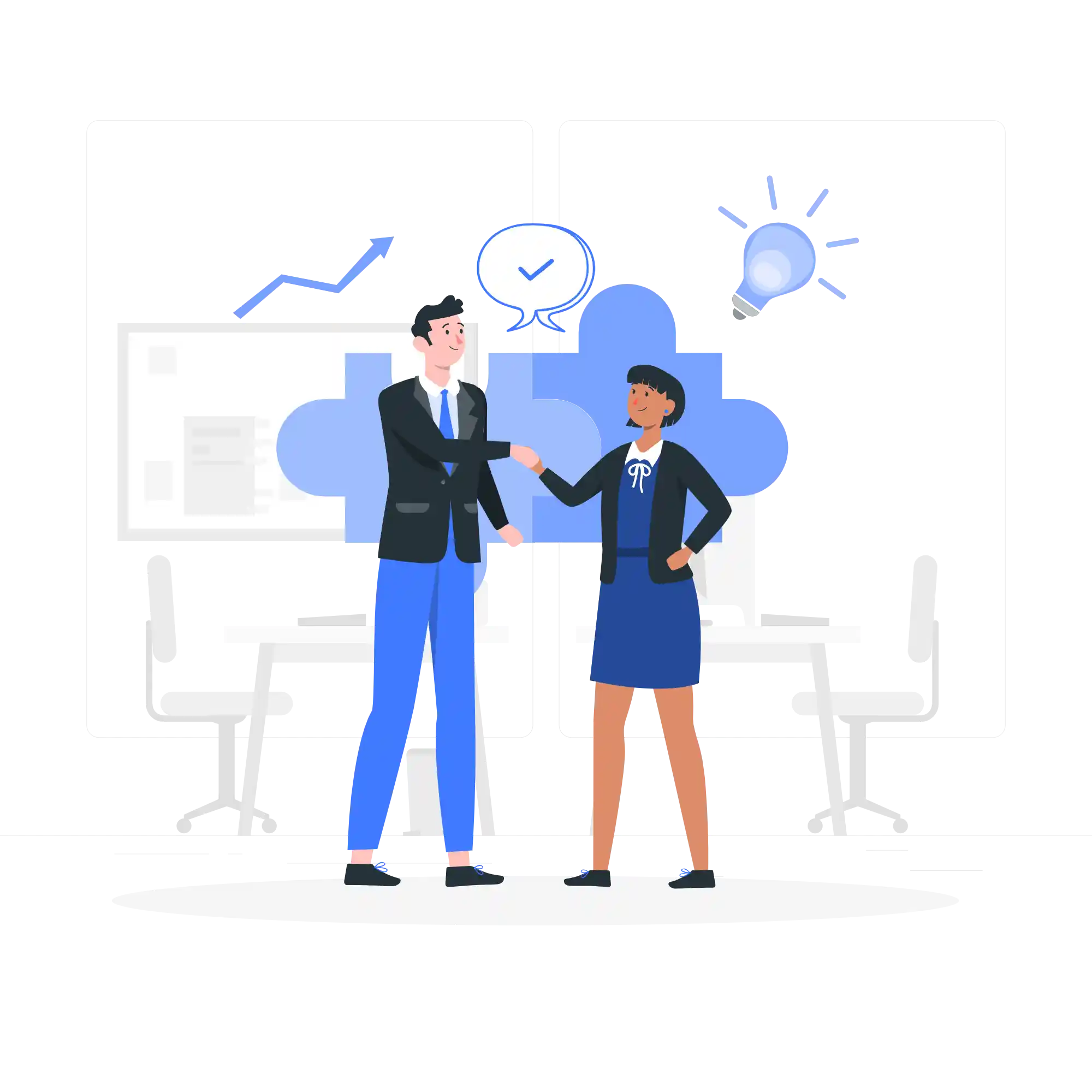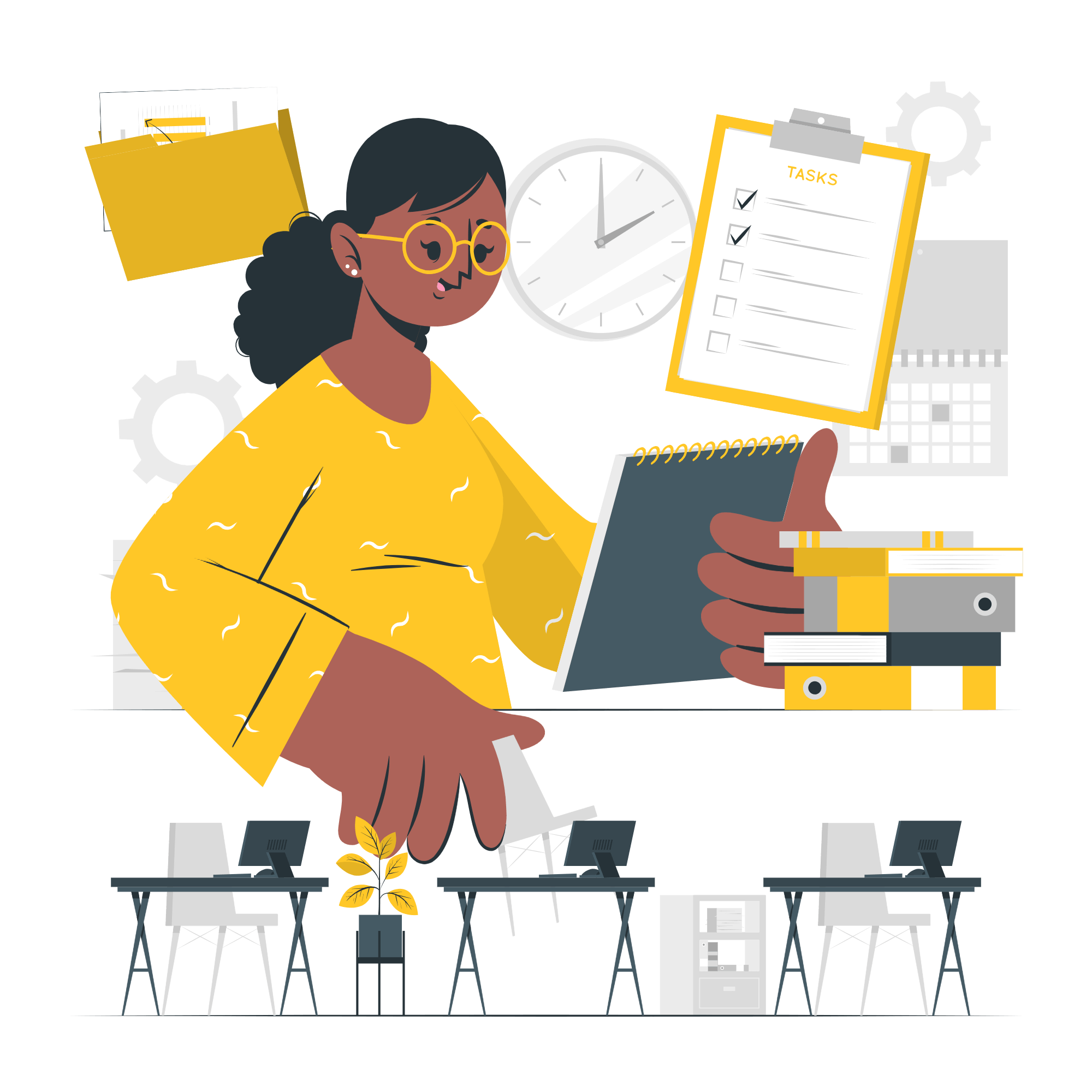Configuring GST Settings in Tally for a New Business
When setting up a new business in India, it is essential to configure the Goods and Services Tax (GST) settings in Tally, a widely used accounting software. Proper configuration ensures that your business complies with the GST regulations and facilitates seamless tax management. Below are the steps to configure GST settings in Tally for a new business:
Step 1: Enable GST in Tally
The first step is to enable the GST feature in Tally. To do this, go to ‘F11 Features’ and enable the option for GST. This will activate the GST-related features in Tally and allow you to set up the necessary details for your business.
Step 2: Set Up GST Details
After enabling the GST feature, you need to set up the GST details specific to your business. This includes entering your GSTIN (Goods and Services Tax Identification Number), the applicable GST rates for your products or services, and other relevant information. In Tally, navigate to ‘Masters’ and then ‘GST Details’ to input these details accurately.
Step 3: Configure GST Taxation in Tally
Once the basic GST details are entered, the next step is to configure the GST taxation settings in Tally. This involves defining the tax ledgers for CGST (Central Goods and Services Tax), SGST (State Goods and Services Tax), IGST (Integrated Goods and Services Tax), and UTGST (Union Territory Goods and Services Tax) based on the nature of your business operations and the states in which you operate.
Additionally, you will need to create integrated tax ledgers for interstate transactions and intrastate tax ledgers for intrastate transactions. This step is crucial for accurate tax calculations and compliance with GST laws.
Step 4: Set Up GST Sales and Purchase Ledgers
In Tally, it is important to create separate sales and purchase ledgers for transactions involving GST. When configuring these ledgers, ensure that the applicable GST rates are correctly assigned, and the integrated tax ledgers (IGST) or intrastate tax ledgers (CGST and SGST/UTGST) are linked appropriately based on the type of transaction.
Step 5: Define HSN (Harmonized System of Nomenclature) Codes
As part of GST compliance, businesses are required to mention the HSN codes for the goods they deal with in their invoices. In Tally, you can define the HSN codes for your products or services under the respective stock items. This information is crucial for accurate GST invoicing and filing of returns.
Step 6: Configure GST Returns Filing in Tally
After setting up the necessary GST details, taxation settings, and ledgers, it is essential to configure GST returns filing in Tally. Tally provides features to generate GSTR-1 (for outward supplies), GSTR-3B (summary return), and other GST returns as per the compliance requirements.
Ensure that the GST returns configuration aligns with the GSTIN and business details entered earlier to avoid discrepancies in the filing process.
Step 7: Regularly Update GST Compliance in Tally
As GST regulations and compliance requirements undergo changes, it is crucial to stay updated with the latest developments and update the GST settings in Tally accordingly. Regularly check for updates from the GSTN (Goods and Services Tax Network) and make necessary adjustments in Tally to ensure ongoing compliance.
By following these steps and configuring the GST settings in Tally for your new business, you can streamline your tax management processes and ensure adherence to the GST laws in India.
Integrating GST with Tally’s Accounting System
Integrating the Goods and Services Tax (GST) with Tally’s accounting system is crucial to ensure seamless financial management and compliance. Tally, a popular accounting software in India, has been designed to handle the complexities of GST and provide a comprehensive solution for businesses. Here are the steps to integrate GST with Tally’s accounting system:
Step 1: Activate GST in Tally
The first step is to activate the GST feature in Tally. This can be done by navigating to the ‘F11: Features’ menu and enabling the ‘GST Enabled’ option. This will unlock the GST-related functions and settings within the software.
Step 2: Set Up GST Details
After activating the GST feature, you need to set up the GST details specific to your business. This includes entering your GSTIN (Goods and Services Tax Identification Number), the applicable GST rates for your products or services, and other relevant information. You can find these details in the ‘GST Details’ section under the ‘Masters’ menu.
Step 3: Configure GST Tax Ledgers
Tally allows you to configure the GST tax ledgers, which are essential for accurate tax calculations and compliance. You will need to create separate ledgers for CGST (Central Goods and Services Tax), SGST (State Goods and Services Tax), IGST (Integrated Goods and Services Tax), and UTGST (Union Territory Goods and Services Tax) based on the nature of your business operations and the states in which you operate.
Step 4: Set Up GST Sales and Purchase Vouchers
In Tally, you need to set up the GST sales and purchase vouchers to record your transactions. These vouchers should be configured to automatically calculate the applicable GST rates and integrate the data with the corresponding tax ledgers. This ensures accurate tax reporting and compliance.
Step 5: Generate GST Reports
Tally provides a range of GST reports that can be generated to assist in filing GST returns and maintaining compliance. These reports include GSTR-1 (for outward supplies), GSTR-3B (summary return), and other GST-specific reports. Ensure that the reports are configured correctly and the data is accurate before submitting them to the tax authorities.
Step 6: Reconcile GST Transactions
Regularly reconciling your GST transactions is essential to ensure accurate reporting and compliance. Tally’s GST reconciliation features allow you to cross-check your sales, purchases, and tax payments against the data in the GST portal. This helps to identify and resolve any discrepancies in a timely manner.
Step 7: Manage GST Credits and Refunds
Tally’s GST module also helps businesses manage their GST credits and refunds. The software tracks the input tax credits (ITC) available and allows you to claim them against your GST liabilities. Additionally, Tally can assist in the process of filing GST refund claims, ensuring that your business maximizes its tax benefits.
Step 8: Leverage Tally’s GST Compliance Features
Tally offers various GST compliance features that can streamline your business operations. These include the ability to generate e-way bills, handle reverse charge mechanisms, and manage input tax credit (ITC) adjustments. Familiarizing yourself with these features can help you stay compliant and reduce the risk of penalties or legal issues.
Step 9: Stay Updated with GST Regulations
The GST landscape in India is subject to periodic changes and updates. It is essential to stay informed about the latest GST regulations, amendments, and compliance requirements. Tally regularly updates its software to incorporate these changes, so it’s important to keep your Tally installation up-to-date to ensure continuous compliance.
Conclusion
Integrating GST with Tally’s accounting system is a crucial step for businesses in India. By following the steps outlined above, you can ensure that your business is compliant with GST regulations, maintains accurate financial records, and streamlines the tax management process. Tally’s GST-specific features and functionalities make it a powerful tool for businesses navigating the complexities of the Goods and Services Tax.
Leveraging Tally’s Inventory Management for GST Compliance
In addition to the core GST configuration and integration with Tally’s accounting system, businesses can leverage Tally’s inventory management features to enhance their GST compliance. Tally’s comprehensive inventory management module provides several benefits in the context of GST compliance:
1. Accurate Stock Valuation
Tally’s inventory management module allows you to maintain accurate stock valuations, which is essential for GST compliance. The software supports various costing methods, such as FIFO (First-In, First-Out) and LIFO (Last-In, First-Out), ensuring that the cost of goods sold and the valuation of your inventory are accurate for GST reporting purposes.
2. HSN Code Integration
As part of GST compliance, businesses are required to mention the HSN (Harmonized System of Nomenclature) codes for the goods they deal with in their invoices. Tally’s inventory management module allows you to define the HSN codes for your products, which can then be automatically included in the GST-compliant invoices generated by the software.
3. Tracking Inward and Outward Supplies
Tally’s inventory management features enable businesses to track their inward and outward supplies, which is crucial for GST compliance. The software records the details of all purchases and sales, including the applicable GST rates, which can be used to generate the necessary GST returns and reports.
4. Inventory Valuation for GST Returns
Accurate inventory valuation is essential for the proper reporting of GST in your returns. Tally’s inventory management module provides detailed reports on stock movements, closing stock, and the corresponding GST implications, which can be used to populate the GST return forms accurately.
5. Seamless Integration with Accounting
Tally’s inventory management module is seamlessly integrated with the accounting system, ensuring that all inventory-related transactions are automatically recorded in the books of accounts. This integration helps to maintain the consistency of financial data and facilitates the generation of GST-compliant reports.
6. Stock Transfers and Branch Transactions
Tally’s inventory management features also handle stock transfers between different locations or branches, as well as inter-branch transactions. These features ensure that the GST implications of such transactions are accurately recorded and reported, reducing the risk of compliance issues.
7. Reverse Charge Mechanism Support
Tally’s inventory management module supports the Reverse Charge Mechanism (RCM) under GST, wherein the recipient of goods or services is liable to pay the tax. This feature helps businesses comply with the RCM requirements and accurately record the associated GST liabilities.
Conclusion
By leveraging Tally’s comprehensive inventory management features, businesses can significantly enhance their GST compliance and reporting. The integration of inventory management with Tally’s accounting system ensures accurate data, streamlined operations, and the ability to generate the necessary GST-related reports and returns. Businesses should make the most of these features to ensure they remain compliant with the Goods and Services Tax regulations.
Mastering GST Compliance with Tally’s Advanced Features
Tally, the renowned accounting software, has evolved to become a comprehensive solution for businesses navigating the complexities of Goods and Services Tax (GST) in India. Beyond the basic GST configuration and integration, Tally offers a range of advanced features that can help businesses master GST compliance:
1. E-way Bill Generation
Tally provides the functionality to generate e-way bills directly from the software, which is a mandatory requirement for the movement of goods exceeding a certain value. This feature simplifies the process of e-way bill generation and ensures seamless compliance with the GST regulations.
2. Reverse Charge Mechanism (RCM) Management
The Reverse Charge Mechanism (RCM) under GST requires the recipient of goods or services to pay the tax instead of the supplier. Tally’s RCM management features allow businesses to accurately record and report these transactions, ensuring compliance with the GST rules.
3. Input Tax Credit (ITC) Tracking
Tally’s GST module provides comprehensive features for tracking and managing Input Tax Credits (ITC). Businesses can easily claim eligible ITC, reconcile their ITC claims, and generate the necessary reports for GST returns filing.
4. GST Reconciliation
Tally offers robust GST reconciliation tools that allow businesses to compare their internal records with the data available on the GST portal. This feature helps identify and resolve any discrepancies, ensuring accurate reporting and compliance.
5. GST Return Filing
Tally’s GST module includes features for the seamless filing of GST returns, such as GSTR-1 (for outward supplies), GSTR-3B (summary return), and other GST-specific reports. The software ensures that the necessary data is accurately populated and the returns are filed within the stipulated timelines.
6. Customizable GST Reports
Tally enables businesses to generate customizable GST reports, which can be tailored to meet their specific requirements. This flexibility allows businesses to extract the necessary information for internal analysis, audits, and compliance purposes.
7. GST Refund Management
Tally’s GST module assists businesses in managing their GST refund claims. The software tracks the eligible refund amounts, helps prepare the necessary documentation, and facilitates the filing of refund applications with the tax authorities.
8. Automated GST Notifications and Alerts
Tally proactively provides GST-related notifications and alerts to help businesses stay informed about upcoming deadlines, compliance requirements, and any changes in the GST regulations. This feature ensures that businesses remain updated and can take timely action to maintain compliance.
9. Integration with E-invoicing
Tally’s GST module is integrated with the e-invoicing system, which is a mandatory requirement for certain businesses under the GST regime. This integration enables businesses to generate e-invoices directly from Tally, ensuring compliance with the e-invoicing regulations.
Conclusion
Tally’s advanced GST features empower businesses to achieve comprehensive GST compliance and seamlessly manage their tax-related obligations. By leveraging these features, businesses can streamline their operations, reduce the risk of penalties, and focus on their core activities while ensuring adherence to the evolving GST landscape in India.