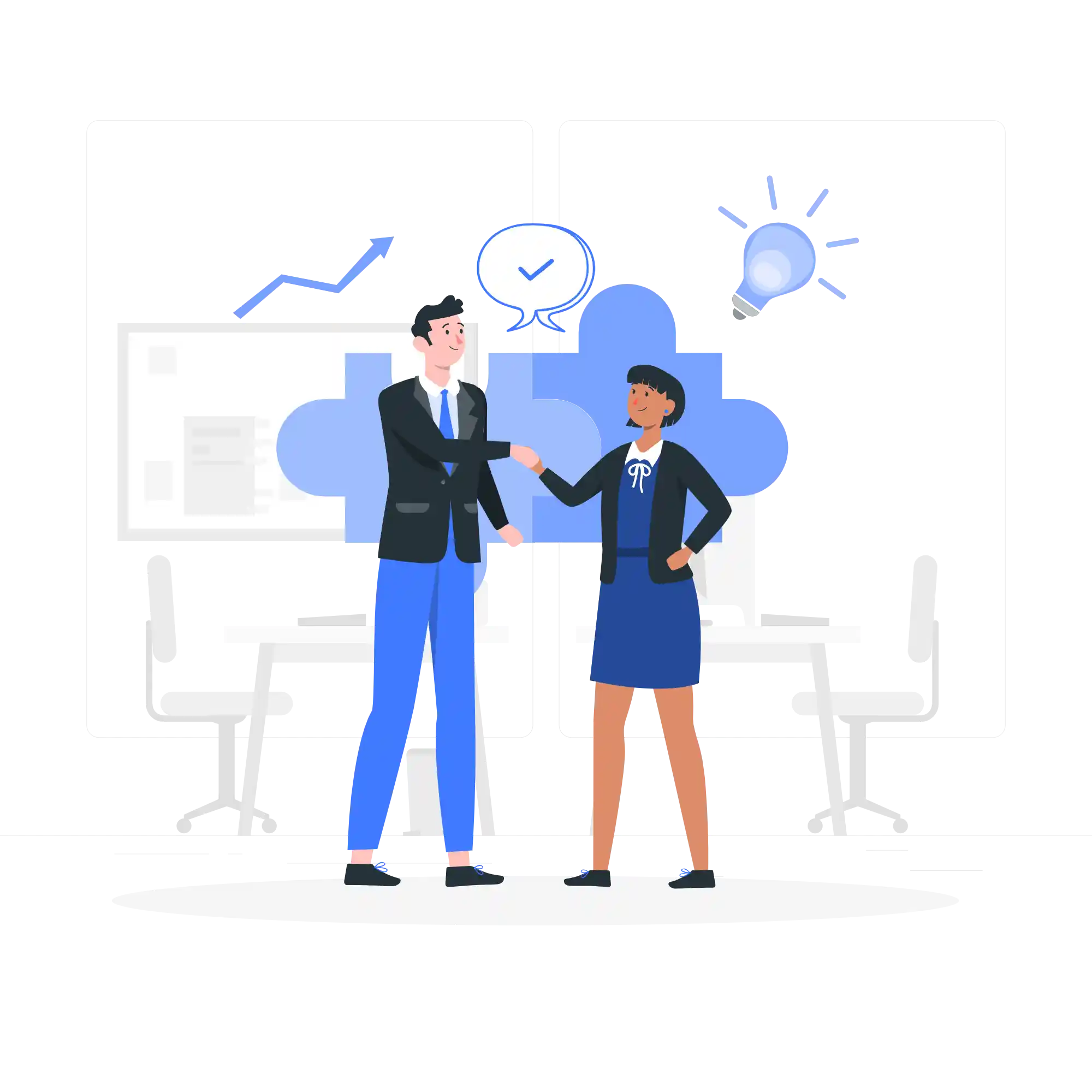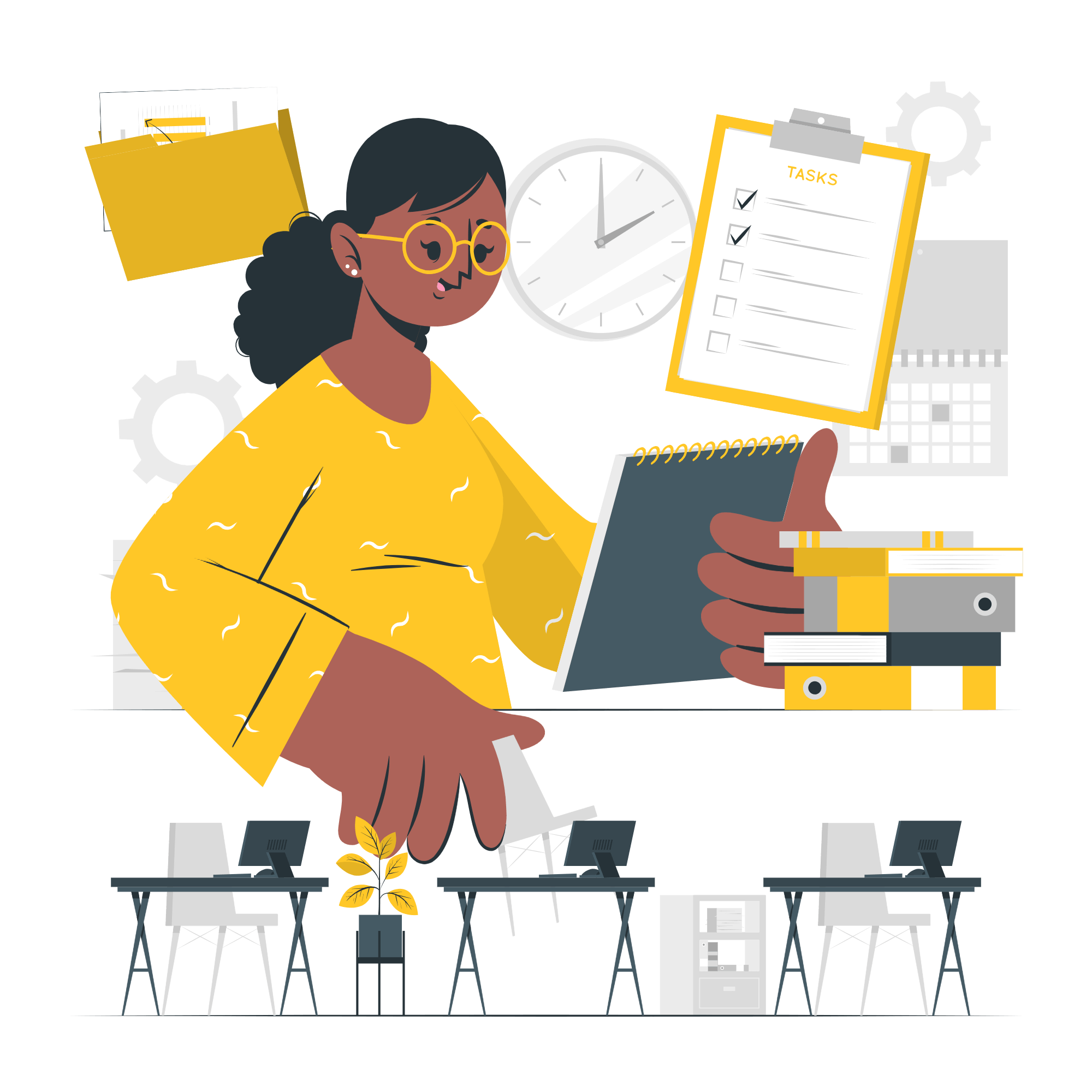Introduction
PowerPoint is a powerful tool that allows users to create visually appealing and engaging presentations. While most people are familiar with the basic features of PowerPoint, there are several advanced features that can take your presentations to the next level. In this article, we will explore some of these advanced features and discuss how they can enhance presentation delivery and engagement.
1. Animation and Transitions
One of the key features of PowerPoint is its ability to add animation and transitions to slides. Animation can bring your content to life by adding movement and visual interest. Transitions, on the other hand, can be used to create smooth and seamless transitions between slides.
By using animation and transitions strategically, you can guide your audience’s attention and create a more engaging presentation. For example, you can use animations to reveal key points one by one, building suspense and keeping your audience hooked. Transitions can be used to create a sense of flow and continuity between slides, making the presentation feel more polished and professional.
2. Multimedia Integration
Another advanced feature of PowerPoint is its ability to integrate multimedia elements such as images, videos, and audio. By incorporating multimedia into your presentation, you can make it more dynamic and interactive.
For example, you can use images to illustrate your points visually and make them more memorable. Videos can be used to demonstrate processes or showcase real-life examples. Audio can be used to add background music or narration to your presentation.
By leveraging multimedia elements, you can create a multi-sensory experience for your audience, making your presentation more engaging and impactful.
3. Presenter View
Presenter View is a powerful feature in PowerPoint that allows presenters to view their notes, upcoming slides, and a timer while the audience sees only the slides. This feature can be particularly useful for presenters who rely on notes or who need to keep track of time during their presentation.
Presenter View also offers additional tools such as a virtual laser pointer and annotation options, which can help presenters highlight important points and interact with their audience more effectively.
By using Presenter View, presenters can feel more confident and in control, while also delivering a more engaging and seamless presentation.
4. Interactive Features
PowerPoint offers several interactive features that can help engage your audience and make your presentation more interactive.
One such feature is the ability to create interactive quizzes or polls within your presentation. This allows you to gather feedback from your audience, test their knowledge, or encourage participation.
Another interactive feature is the ability to create hyperlinks within your presentation. These hyperlinks can be used to navigate to different slides or external websites, allowing you to provide additional information or resources to your audience.
By incorporating interactive features into your presentation, you can encourage active participation from your audience and create a more engaging and memorable experience.
5. Collaboration and Sharing
PowerPoint also offers several features that facilitate collaboration and sharing. These features can be particularly useful when working on a presentation with a team or when you need to share your presentation with others.
One such feature is the ability to co-author a presentation in real-time. This allows multiple users to work on the same presentation simultaneously, making it easier to collaborate and ensure that everyone is on the same page.
PowerPoint also offers various sharing options, such as the ability to save your presentation to the cloud and share it with others via a link. This makes it easy to distribute your presentation to a wider audience or to access it from different devices.
By leveraging these collaboration and sharing features, you can streamline the presentation creation process and ensure that your presentation reaches its intended audience.
Conclusion
PowerPoint offers a wide range of advanced features that can enhance presentation delivery and engagement. By leveraging features such as animation and transitions, multimedia integration, Presenter View, interactive features, and collaboration and sharing options, you can create more dynamic, interactive, and memorable presentations.
Remember, the key to using these advanced features effectively is to use them strategically and in a way that supports your content and message. By doing so, you can captivate your audience and deliver presentations that leave a lasting impression.