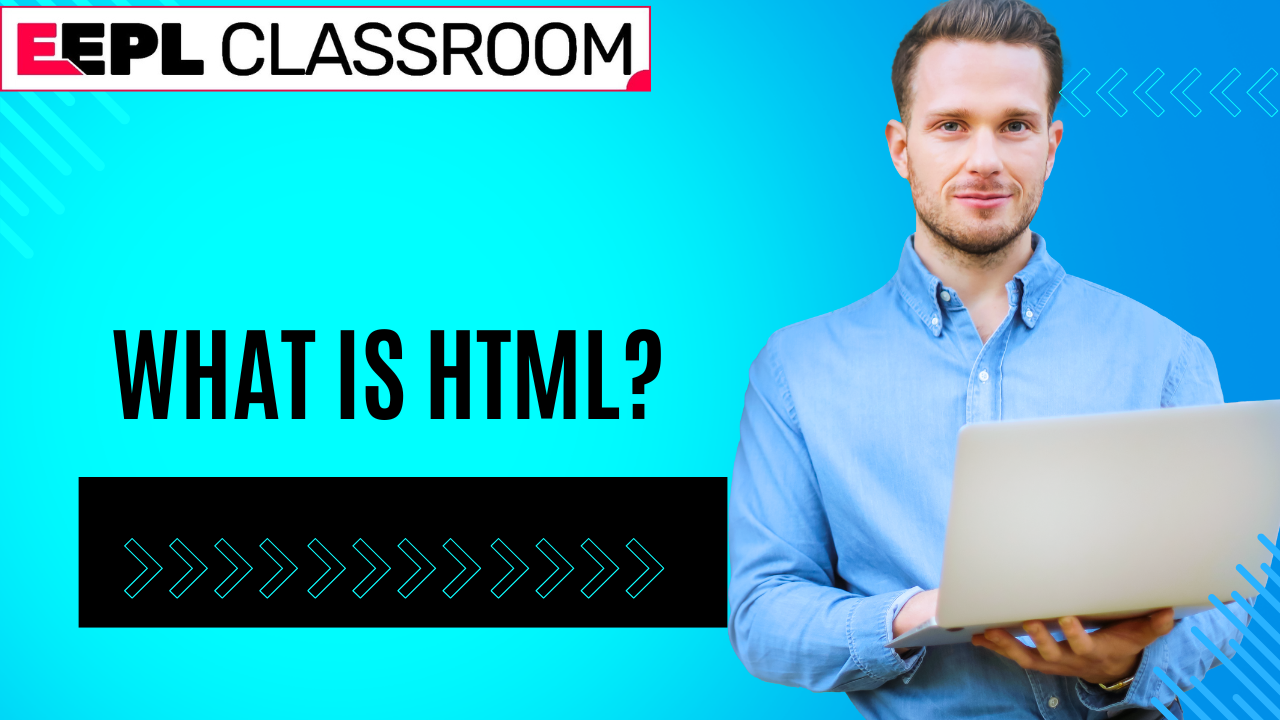If you’ve ever wondered how websites are made, you’re in the right place. HTML (HyperText Markup Language) is the foundation of every website on the internet. It’s a simple yet powerful language that structures the content you see on web pages, from headings and paragraphs to images and links. In this beginner-friendly guide, we’ll explain what HTML is and show you how to create your very first web page step by step.
What is HTML?
HTML is a markup language used to structure content on the web. Think of it as the building blocks of a web page. It tells your browser what to display and how to display it. Whether it’s a bold heading, a clickable link, or an embedded video, HTML makes it possible.
Here’s the great news: HTML is easy to learn, even for complete beginners. You don’t need any prior coding experience—just a text editor, a browser, and a willingness to experiment.
What You’ll Need to Get Started
Before we dive into building your web page, let’s make sure you have the tools you need:
- A Text Editor:
- You can use any text editor like Notepad (Windows) or TextEdit (Mac).
- For a better coding experience, try free editors like Visual Studio Code, Atom, or Sublime Text.
- A Web Browser:
- Any modern browser like Google Chrome, Mozilla Firefox, or Microsoft Edge will work.
The Basic Structure of an HTML Document
Every HTML document follows a basic structure. Here’s what it looks like:
<!DOCTYPE html>
<html>
<head>
<title>My First Web Page</title>
</head>
<body>
<h1>Hello, World!</h1>
<p>Welcome to my first web page.</p>
</body>
</html>Here’s what each part means:
<!DOCTYPE html>: This tells the browser that the document is written in HTML5 (the latest version).<html>: This is the root element that contains all the content of the web page.<head>: This section contains information about the page, like its title and metadata.<title>: This sets the title of the page, which appears in the browser tab.<body>: This is where the content of the page goes, like headings, paragraphs, and images.
Step-by-Step: Building Your First Web Page
1. Open Your Text Editor
Open your text editor and create a new file. Save the file with a .html extension, like index.html.
2. Add the Basic Structure
Copy and paste the basic HTML structure above into your file.
3. Create a Heading
Add a heading to your page using the <h1> tag. Headings are used to create titles or sections, and they range from <h1> (largest) to <h6> (smallest).
Example:
<h1>Welcome to My Web Page</h1>4. Write a Paragraph
Add some text using the <p> tag for paragraphs.
Example:
<p>Hello! This is my first attempt at creating a web page. I’m learning HTML, and it’s a lot of fun!</p>5. Add a Link
Use the <a> tag to create a clickable link.
Example:
<a href="https://www.google.com" target="_blank">Visit Google</a>6. Insert an Image
Add an image using the <img> tag. Be sure to include the path to your image and an alternate text (alt).
Example:
<img src="image.jpg" alt="A beautiful landscape" width="500">7. Save and View Your Page
Save your file and open it in your browser by double-clicking the file. You should see your first web page displayed!
Enhancing Your Web Page
Once you’re comfortable with the basics, you can start adding more elements to your page:
- Lists:
- Create unordered (
<ul>) or ordered (<ol>) lists to organize information.
<ul>
<li>Learn HTML</li>
<li>Explore CSS</li>
<li>Master JavaScript</li>
</ul>- Tables:
- Use tables to display data in rows and columns.
<table border="1">
<tr>
<th>Name</th>
<th>Age</th>
</tr>
<tr>
<td>Alex</td>
<td>25</td>
</tr>
</table>- Styling:
- Add inline styles to change colors, fonts, or alignment.
<p style="color: blue;">This text is blue!</p>Tips for Success
- Practice Regularly:
- The more you experiment with HTML, the more comfortable you’ll become.
- Use Resources:
- Websites like W3Schools and MDN Web Docs are excellent for learning HTML.
- Build Projects:
- Start small, like creating a personal portfolio or a hobby page.
- Learn Incrementally:
- Once you master HTML, explore CSS (for styling) and JavaScript (for interactivity).
Your First Project Idea
Try creating a simple personal web page with the following elements:
- A heading with your name.
- A paragraph introducing yourself.
- A list of your hobbies or skills.
- A link to your favorite website.
- An image of something you love.
This project will help you practice the basics while building something meaningful.
Conclusion
HTML is your entry point into the world of web development. It’s straightforward to learn and incredibly rewarding to see your creations come to life in a browser. By following this guide, you’ve built your very first web page—a significant milestone! Keep experimenting, learning, and creating, and you’ll soon be on your way to becoming a web development pro. Happy coding!
sumitsingh
9835131568
teamemancipation@gmail.com